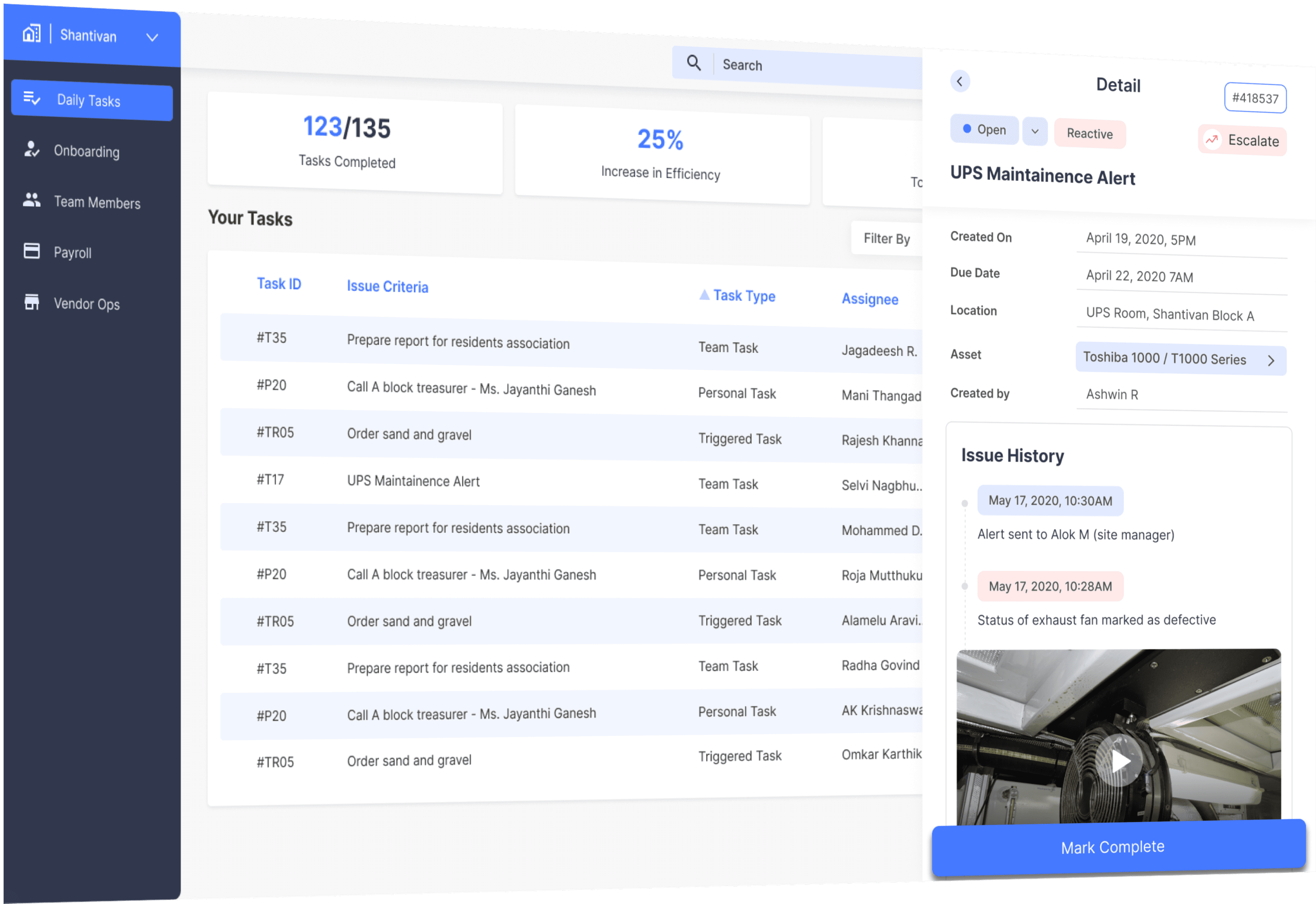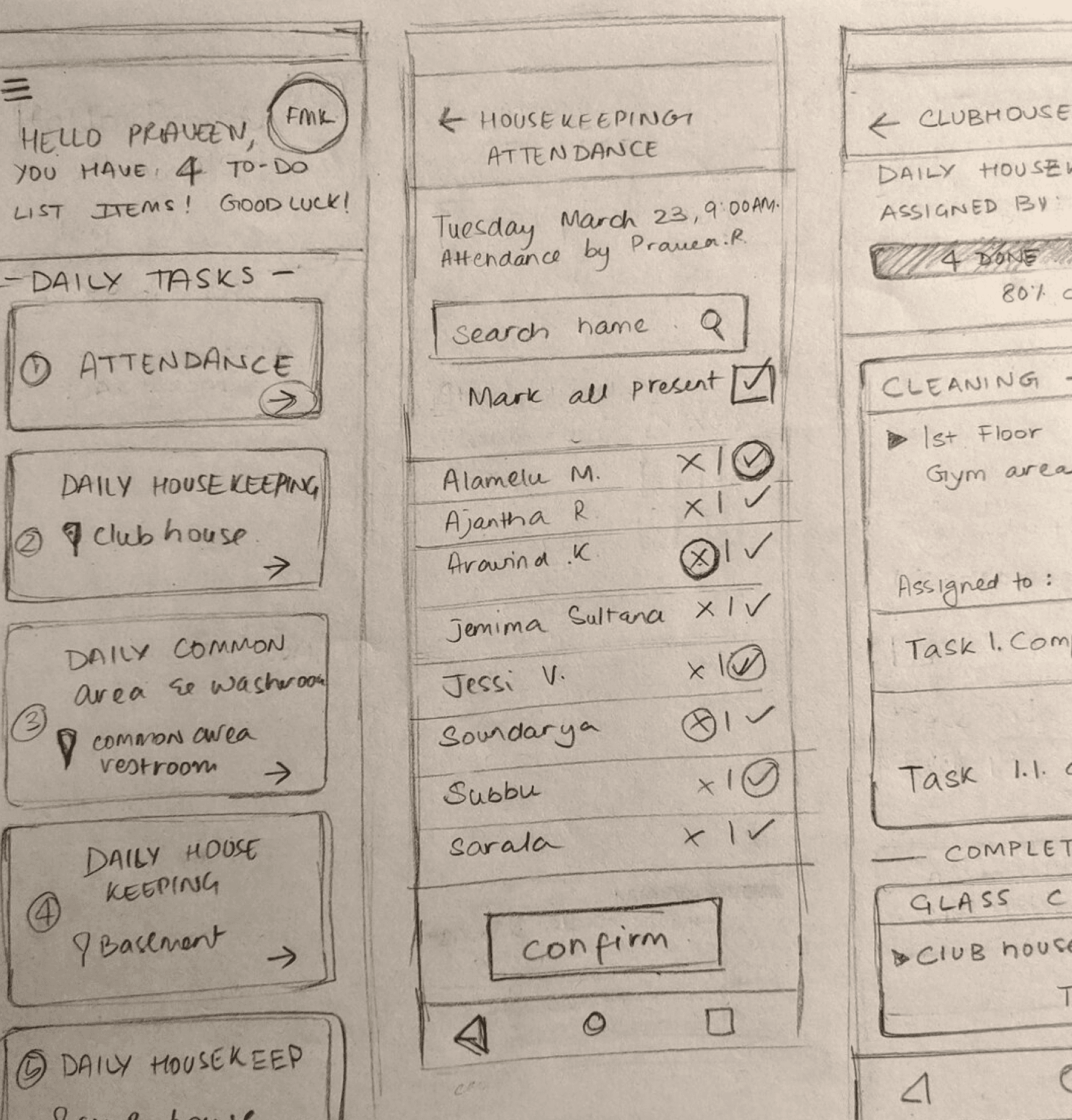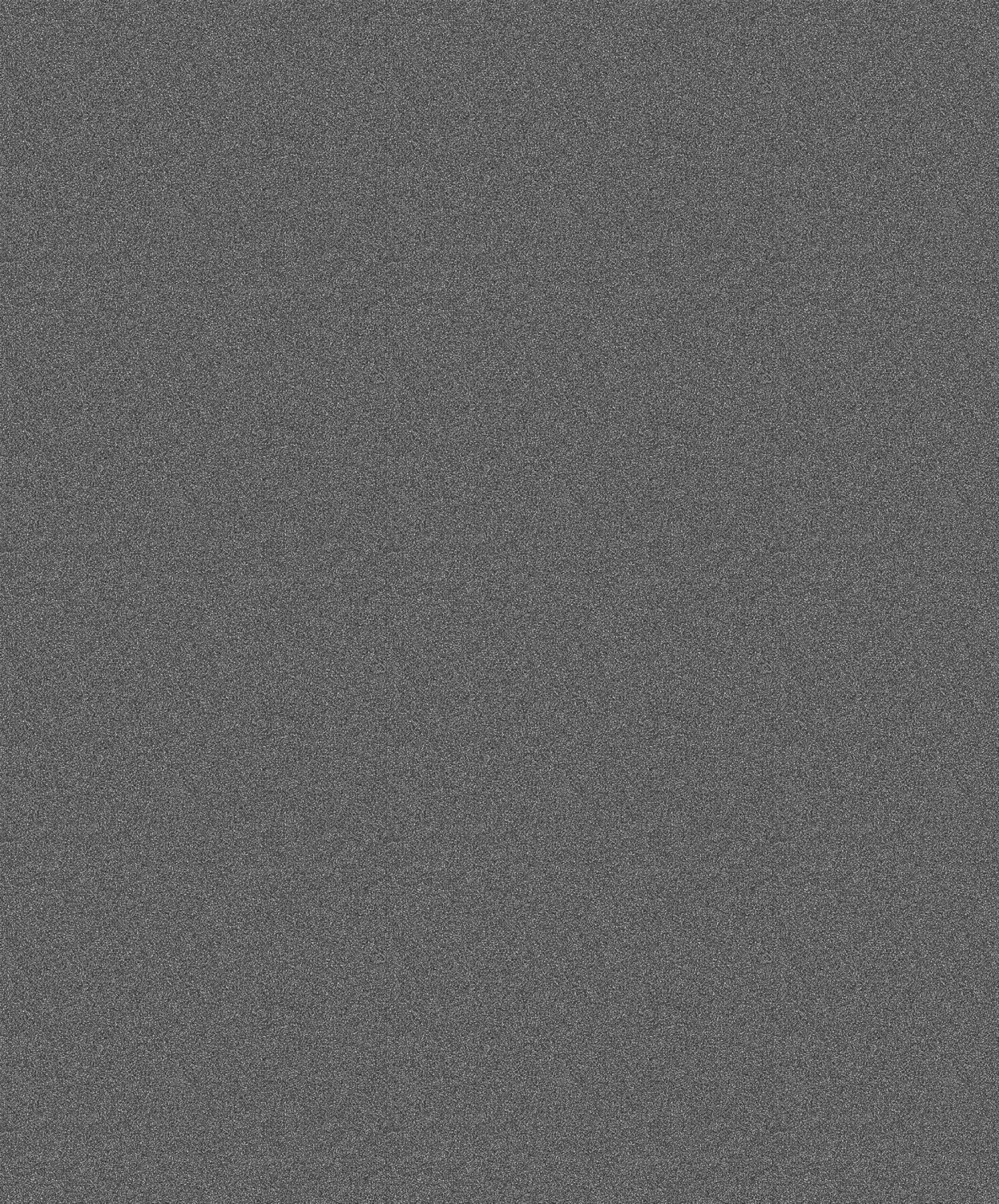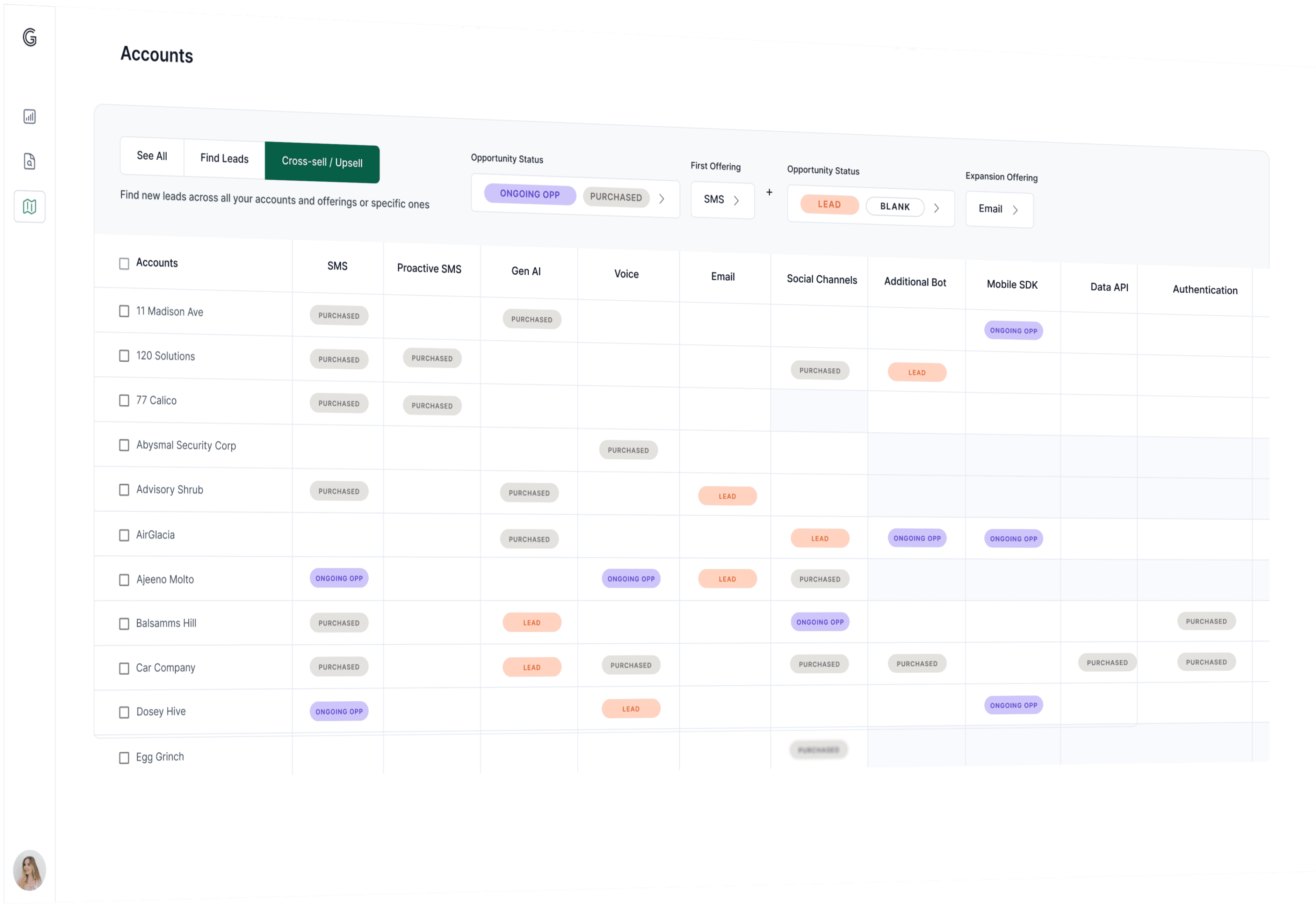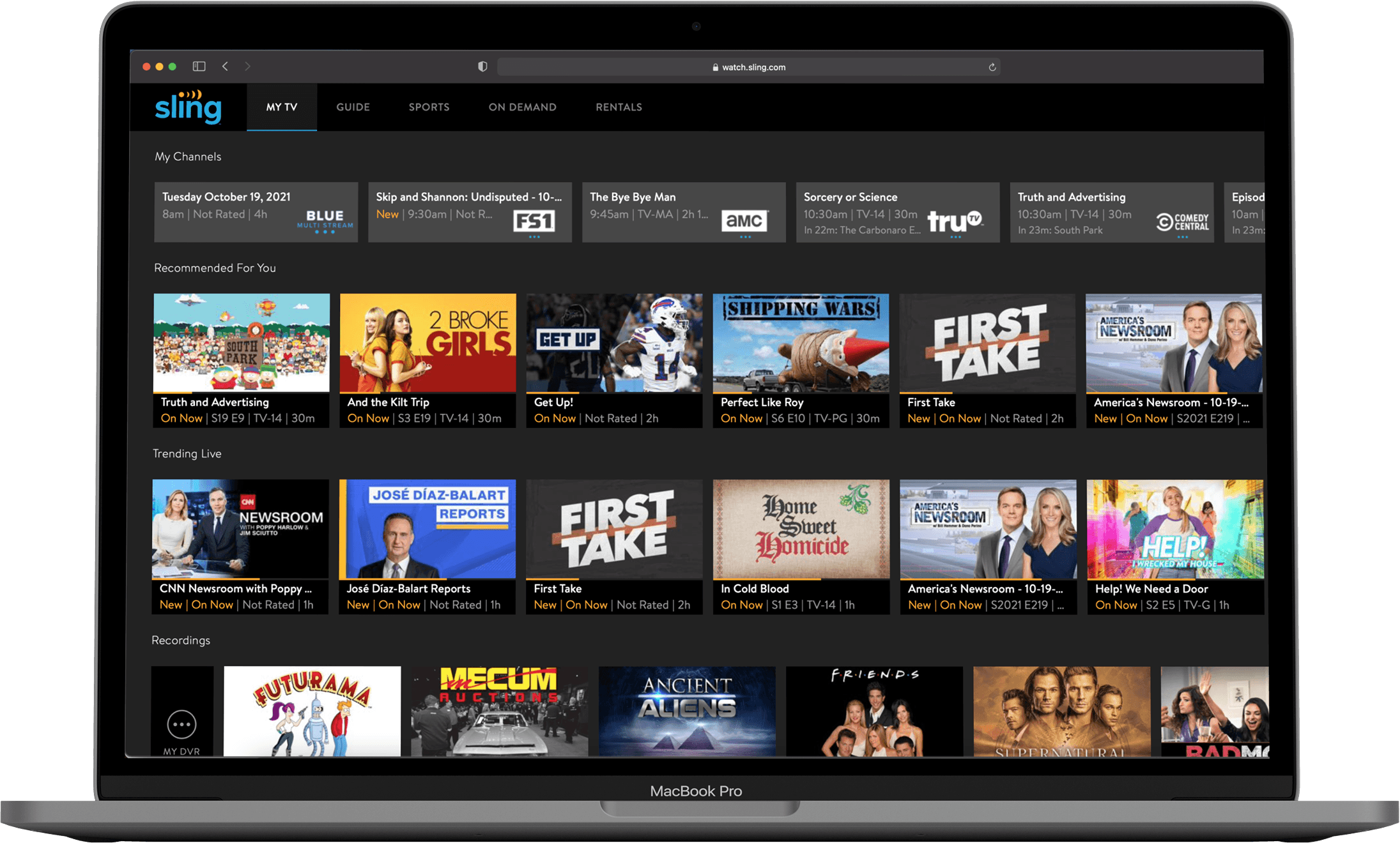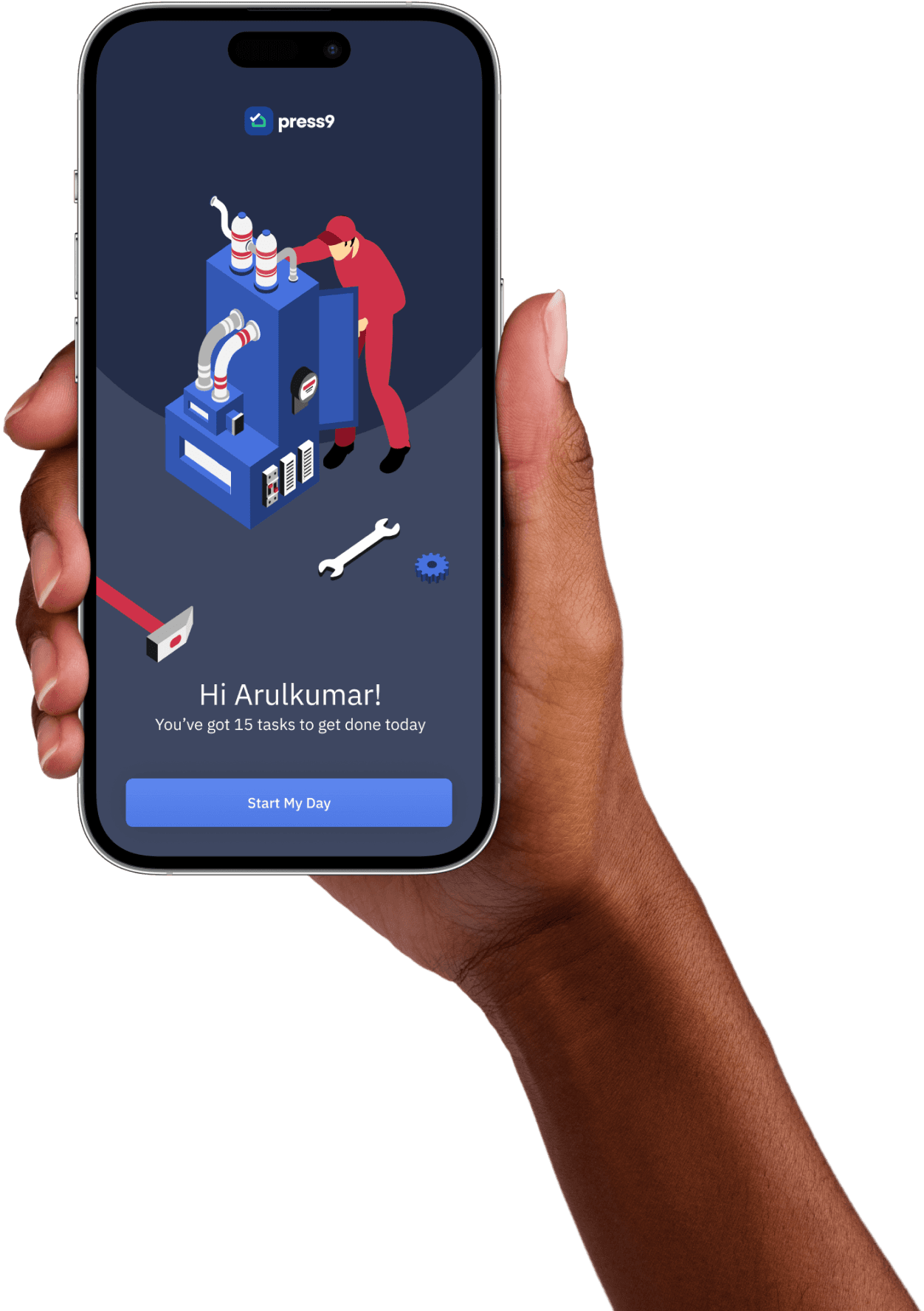
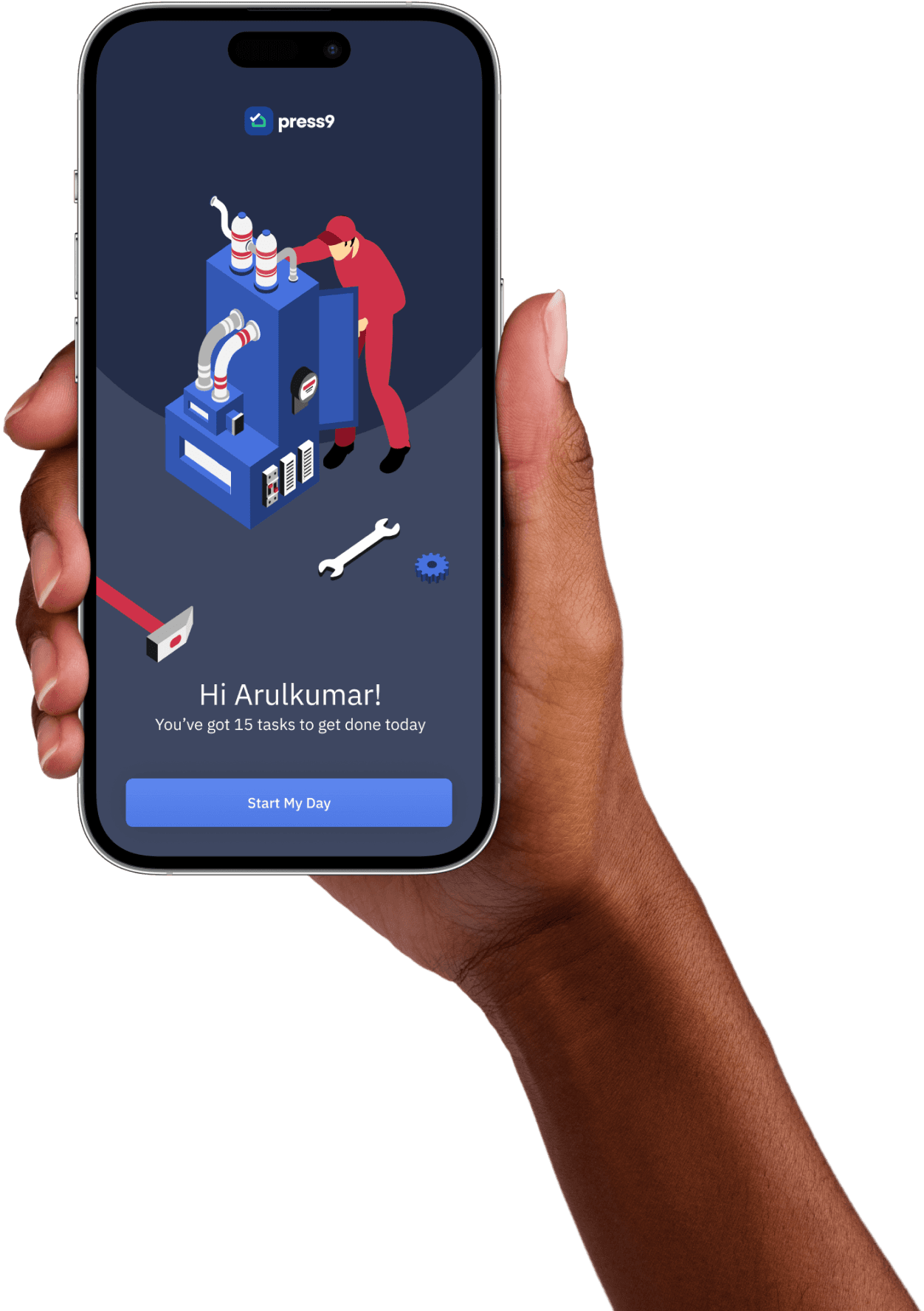
Automating work for facilities management
Automating work for facilities management
I joined as a contract Product designer for the purpose of creating a pilot project and worked alongside the founding team to deliver a suite of digital products to be trialled in a residential complex in Bangalore, India.
SKILLS
End to end product design, rapid prototyping, interaction design
UX PROCESSES
User journeys, information architecture, low to high fidelity prototyping, style guides
How might we disrupt with design?
The vision was to create a product that would stand to be a differentiator in the facilities management industry. The ways in which we wanted to achieve this were:
1. Accessible and modern design - It can often be seen that products for blue collared workers in India are designed to look dated, bulky with little thought given to the end users experience. We wanted to challenge the status quo.
2. Build key features, not feature heavy - Finding the right balance between what is essential and what is useful to promote day-to-day business.
3. Empower the user and convert them to a power user- The guiding ideology was to create a power tool for FM providers, like Figma or Sketch for designers - that they would have to interact with every single day.
Background
Press9 offers to bridge the gap in a fairly offline industry of Facilities and Fieldwork Management (FM) providing through a robust SaaS solution complete with automated work order scheduling, customisable workflows, inventory monitoring and issue tracking capabilities.
As a Product Designer, I collaborated with a team of three individuals which included two founding members and a design mentor. The final deliverable over a period of four months was to develop the pilot versions of two mobile applications and a CRM style dashboard.
Design goal
For the pilot study, the Founders narrowed down to a residential complex that would be the trial ground for the first increment of the product. It is imperative to note that Press9’s client is the FM provider, not the residential complex per se. Even though the market is inundated with SaaS solutions to manage residential complexes via entry management systems and ERP solutions; our goal was to: automate the FM service providers offline work to a digital space and ensure a consistent work experience.
Project 1
Goal
Design a mobile app for users with limited literacy levels but who are power users of apps like Whatsapp and Youtube
Organizational Hierarchy
The Facilities Management industry follows a rigorous pecking-order in order to provide consistent services. Overlapping of duties would only create more confusion. Knowing this hierarchy was important for us to design effective solutions. Here is a standard hierarchy model that we followed:
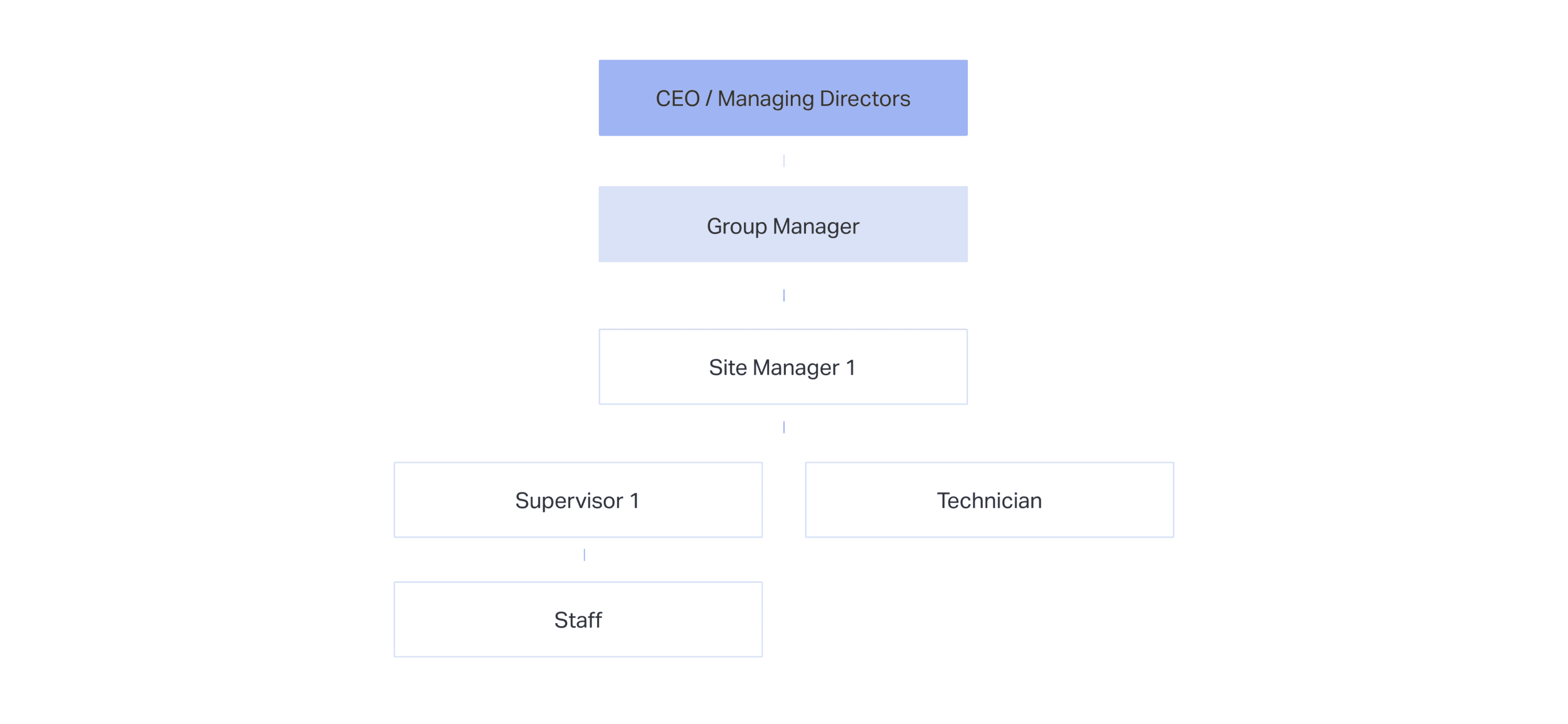
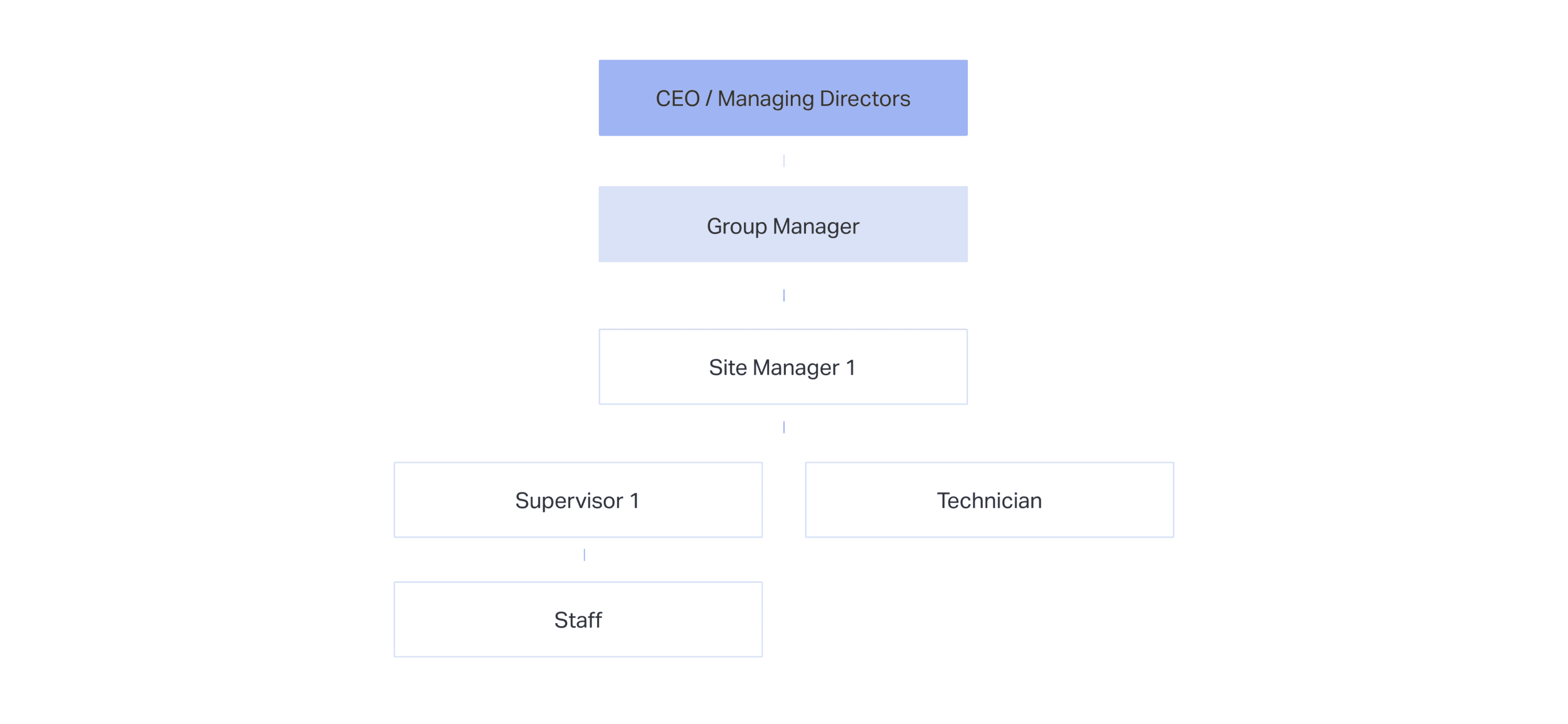
Supervisors journey
Blue collared workers in the Indian service industry can be found working on landscaping and housekeeping tasks - skills that don’t require a formal education - they report to the supervisor.
As the supervisor move across sites monitoring and validating these completed tasks- it was apt to provide this user profile with a mobile application.


Supervisors Journey
Attendance Check
Task Allocation
Task Inspection
Task Validation
Their Pains
Lots of tasks to oversee
Manages large task force, more chances of friction
Needs to walk alot between sites
Does not have a desk or designated workspace
Works in hot, humid environments
Technicians journey
The technicians operate as independent entities within the facilities management space. They report to the site managers and have a predominantly unchanging task list to complete.
Unlike workers under the administration of supervisors who could be shifted around from housekeeping to landscaping tasks, the task lists of technicians are specific to a certain skill set and repetitive in nature too. They would have a higher level of education, often at the level of a trade school.
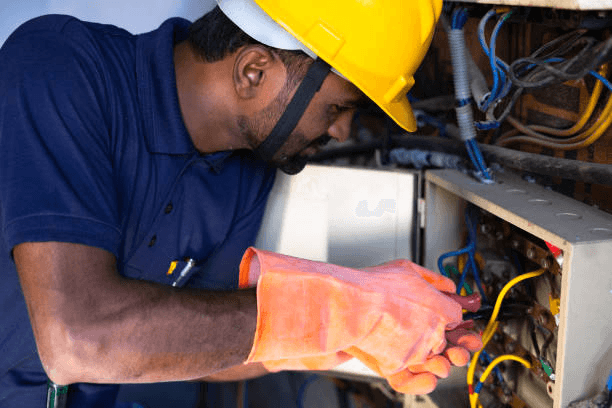
Technicians Journey
Routine & Reactive Tasks
Task Inspection
Task Validation
Their Pains
More focussed tasks require attention and patience
On the move a lot, between buildings / towers
Work in very bright or very dark and humid conditions
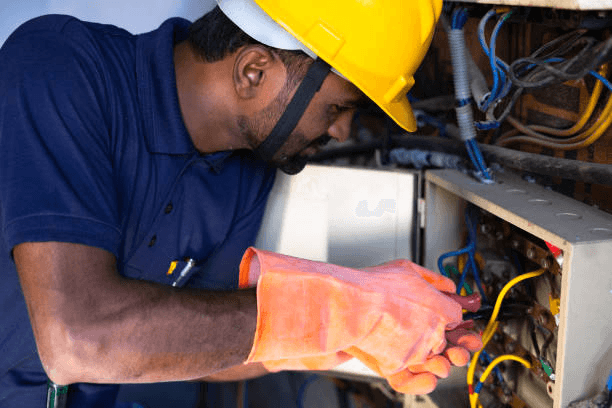
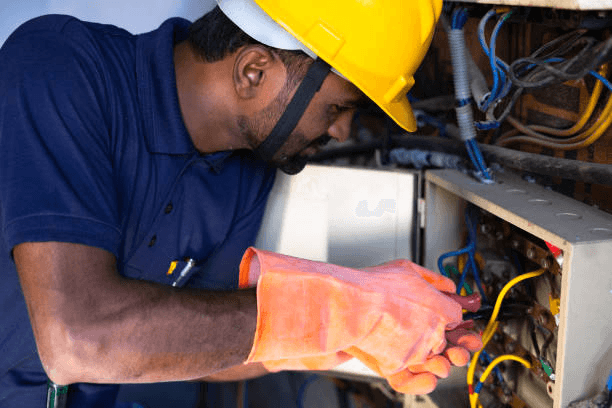
Technicians Journey
Routine & Reactive Tasks
Task Inspection
Task Validation
Their Pains
More focussed tasks require attention and patience
On the move a lot, between buildings / towers
Work in very bright or very dark and humid conditions
Information architecture
User Roles:
Clear separation of responsibilities between supervisors and technicians.
Supervisors have more administrative and oversight functions.
Technicians focus on executing and validating tasks.
Data Flow:
Information flows from supervisors to technicians for task assignment and updates. Technicians provide updates and feedback to supervisors.
Integration:
Potential integration with site managers dashboard for inventory management, resource allocation and reporting.
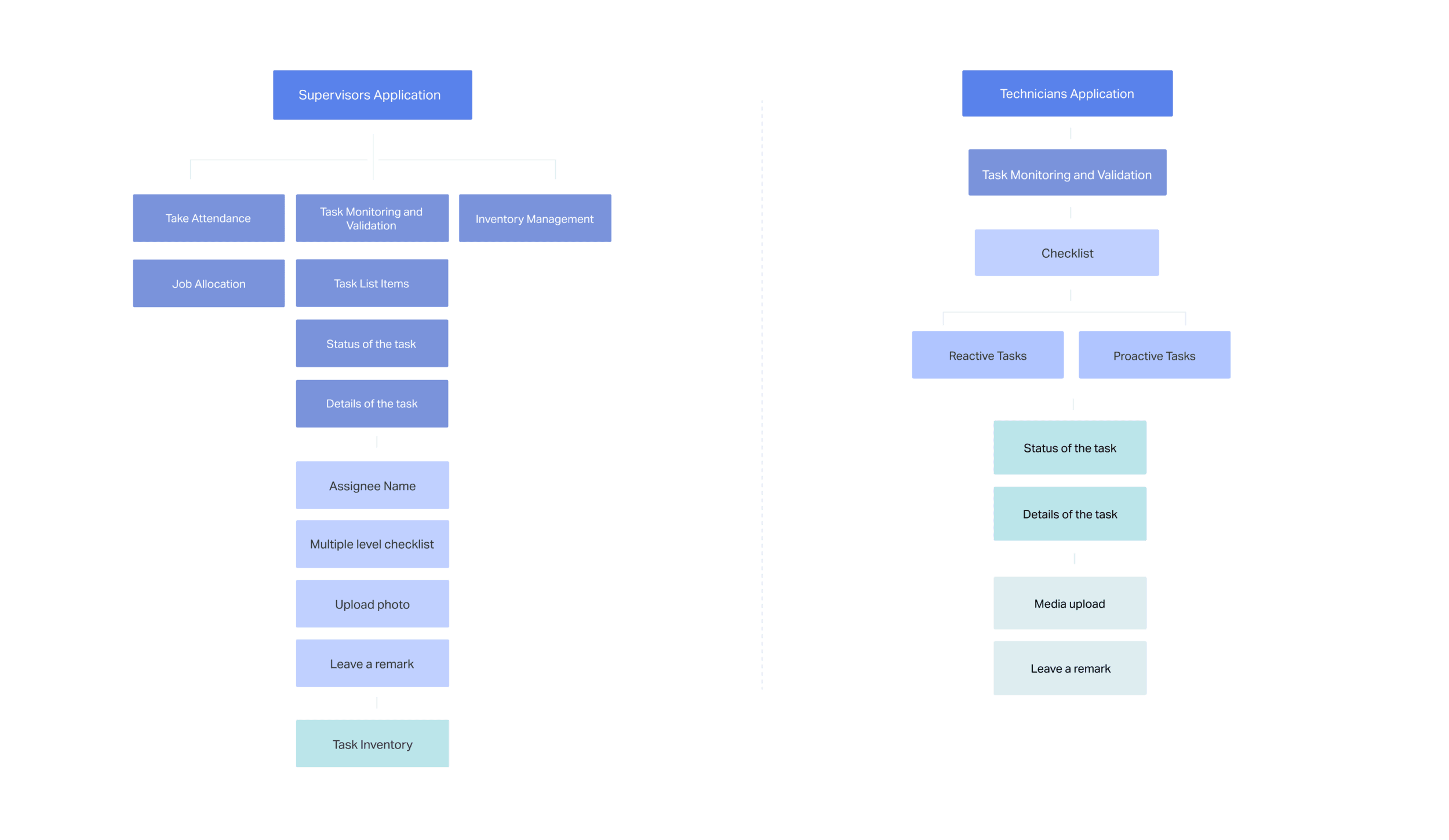
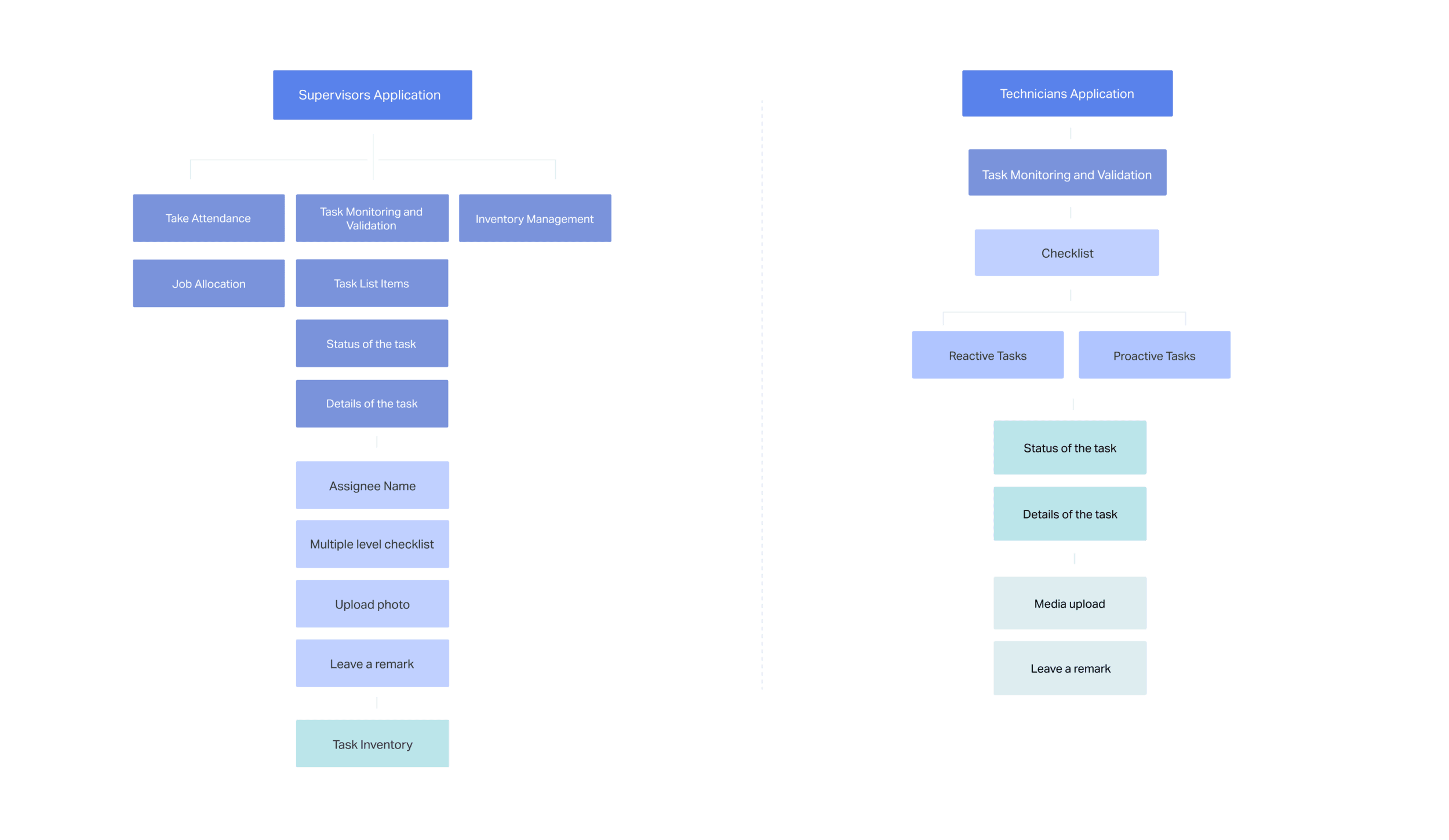
Low and mid fidelity wireframing
Through the product development process I find sketching on paper to be the niftiest tool when developing ideas and gaining clarity of vision. Physically moving pieces of paper to emulate a phone screen adds a tactile dimension to think through ideas.
Some of my early thinking and design considerations needed to be compatible and easily viewed on lower quality devices, blue-collared workers use Android devices due to their low price points. The UI needed to be simple and easily understood by users falling on a large spectrum of digital literacy. The interface also needed to support one hand use, that i.e. larger touch targets.
Final App Prototype
Supervisors application
The central role of the Supervisor is to monitor and validate the tasks completed by Staff members. The nature of these tasks are simpler to validate and mostly range from housekeeping, landscaping and basic inventory management.
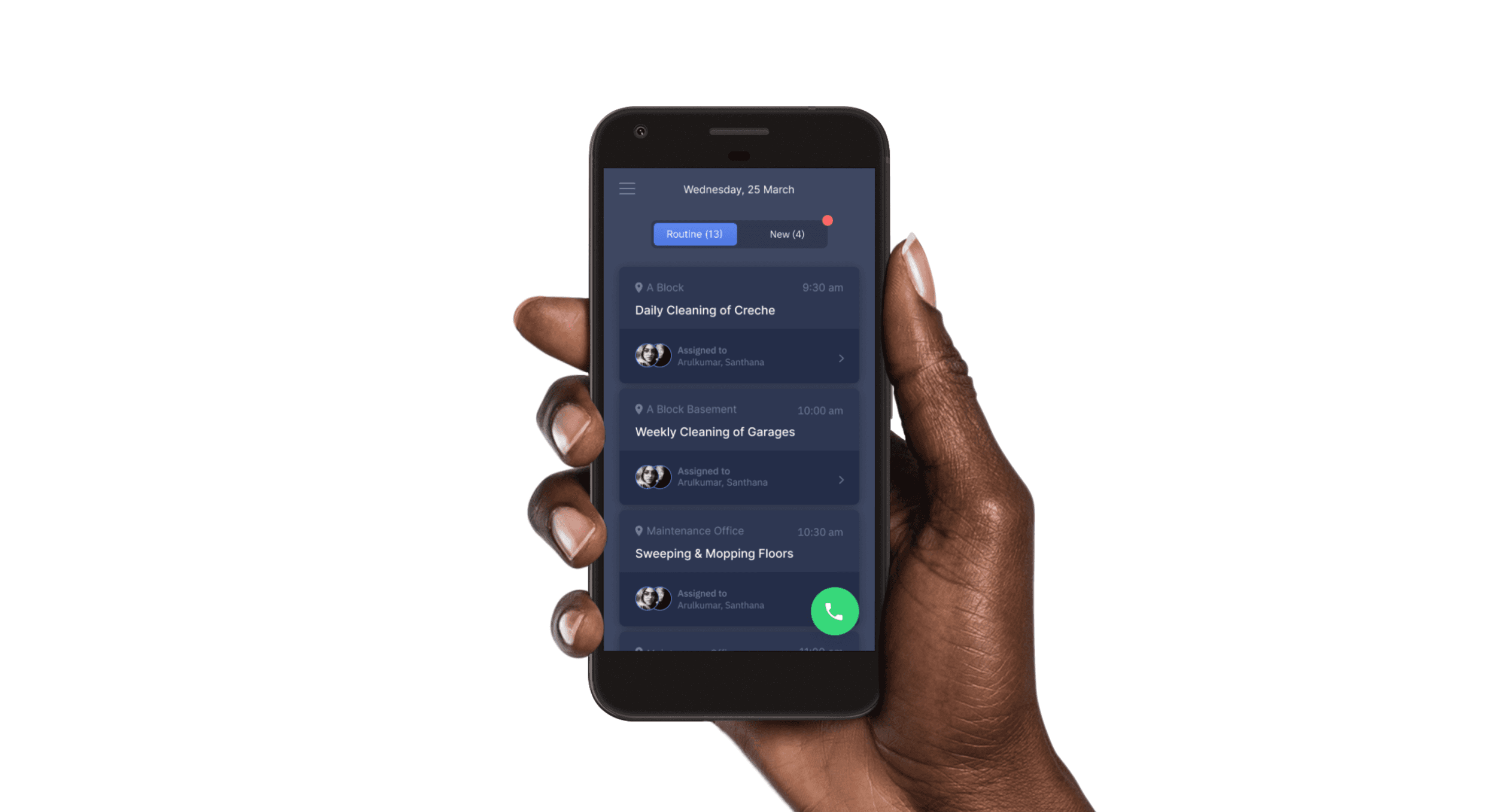
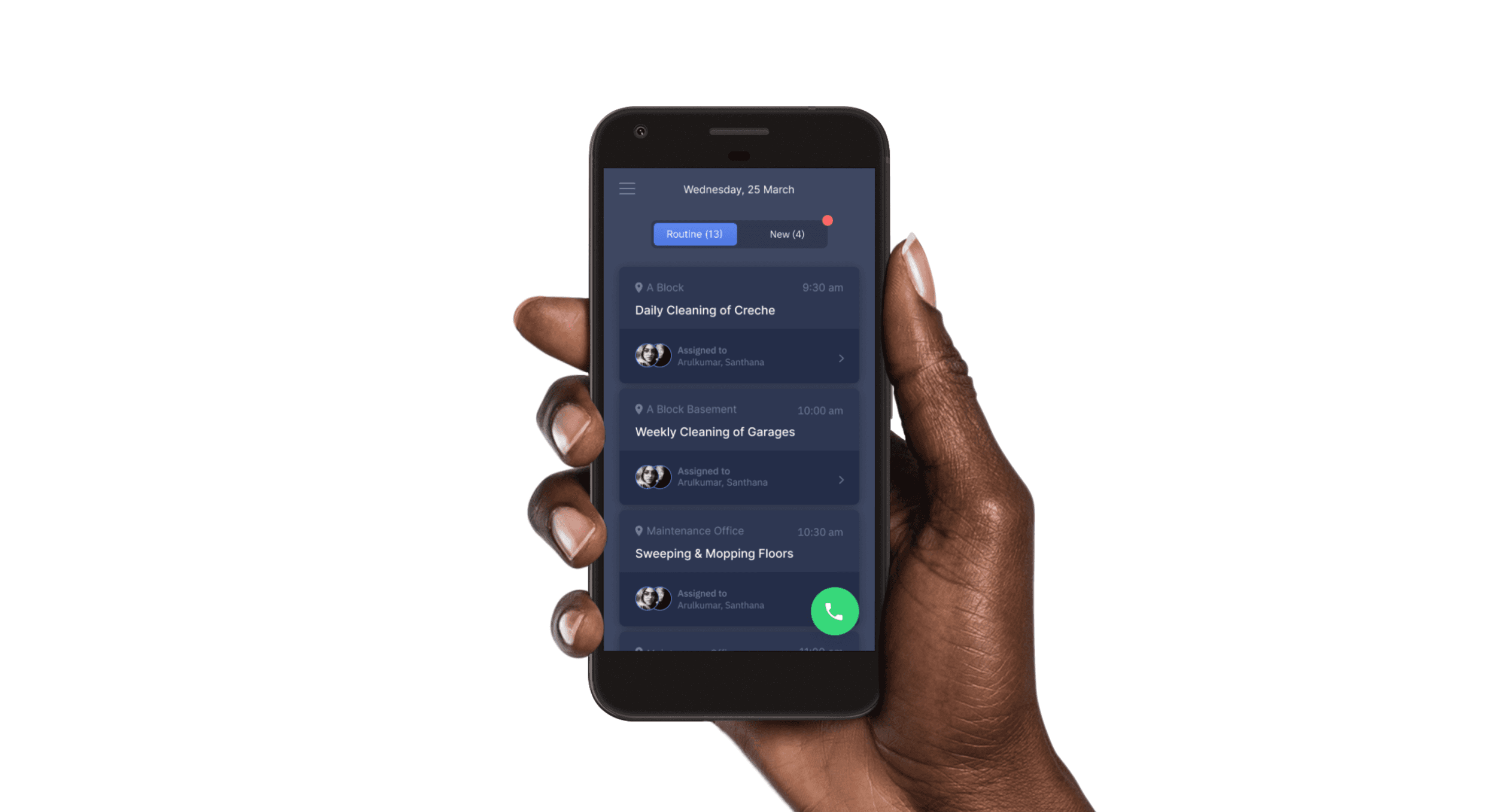
Technicians application
A technicians to-do list is asset centric. These assets could range from generators, elevators, air conditioners HVAC systems. There is more precision involved and the validation requirement could be - entering a value, choosing a state, triggering etc.
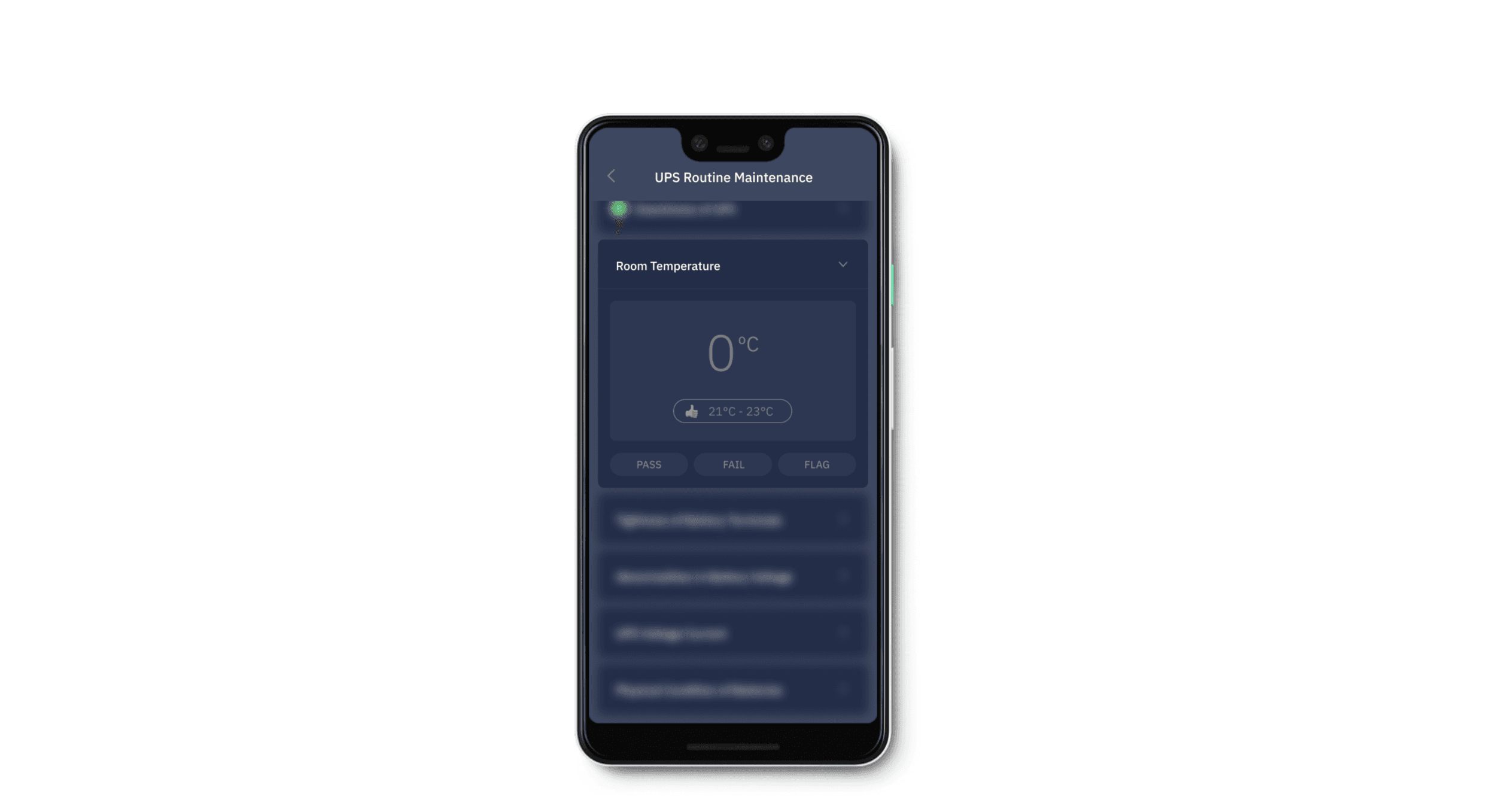
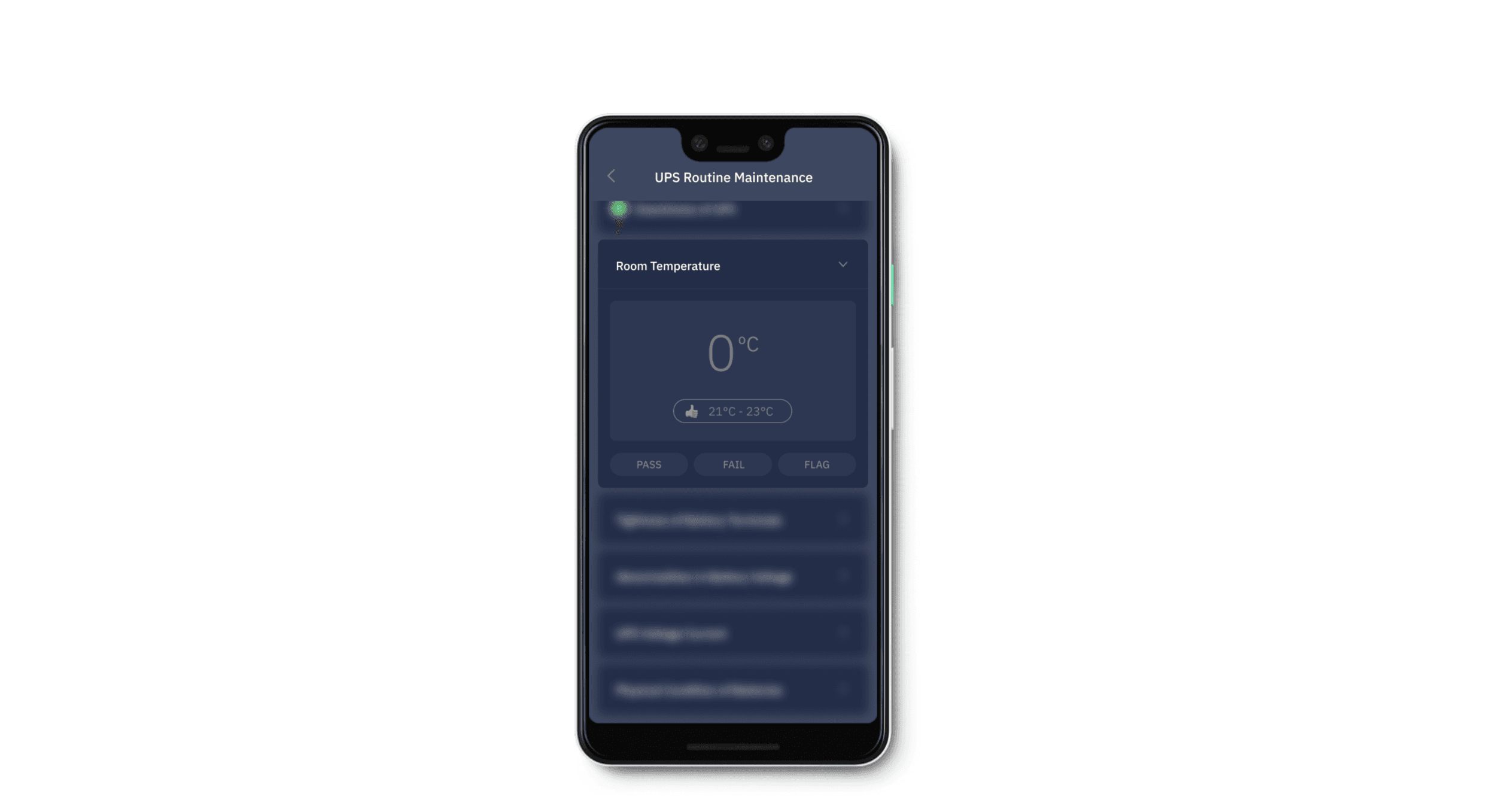
To-do list item
As our target population are well versed using apps like WhatsApp and Facebook, we relied on similar paradigms to speed up learnability; emojis were universally understood.
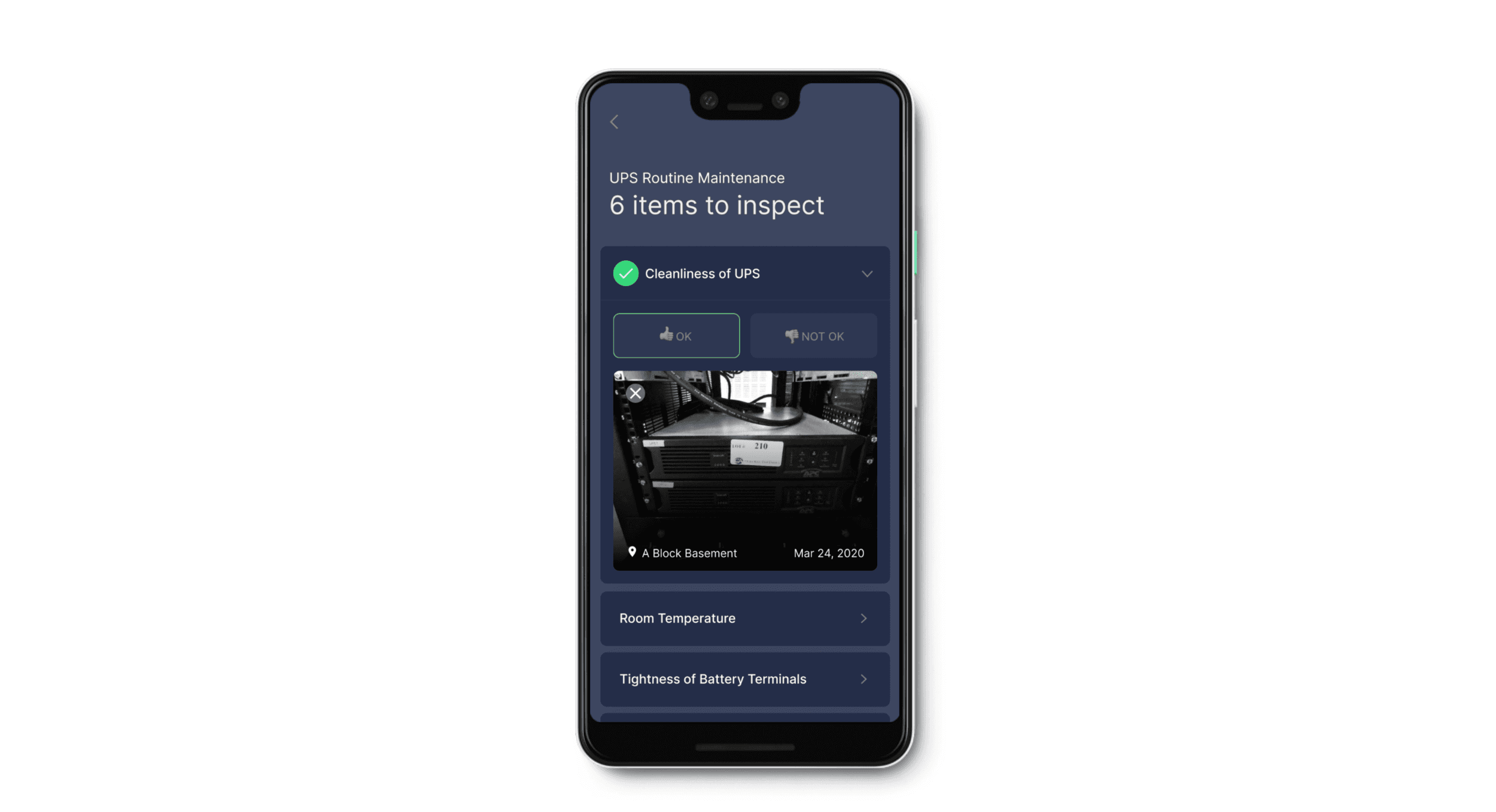
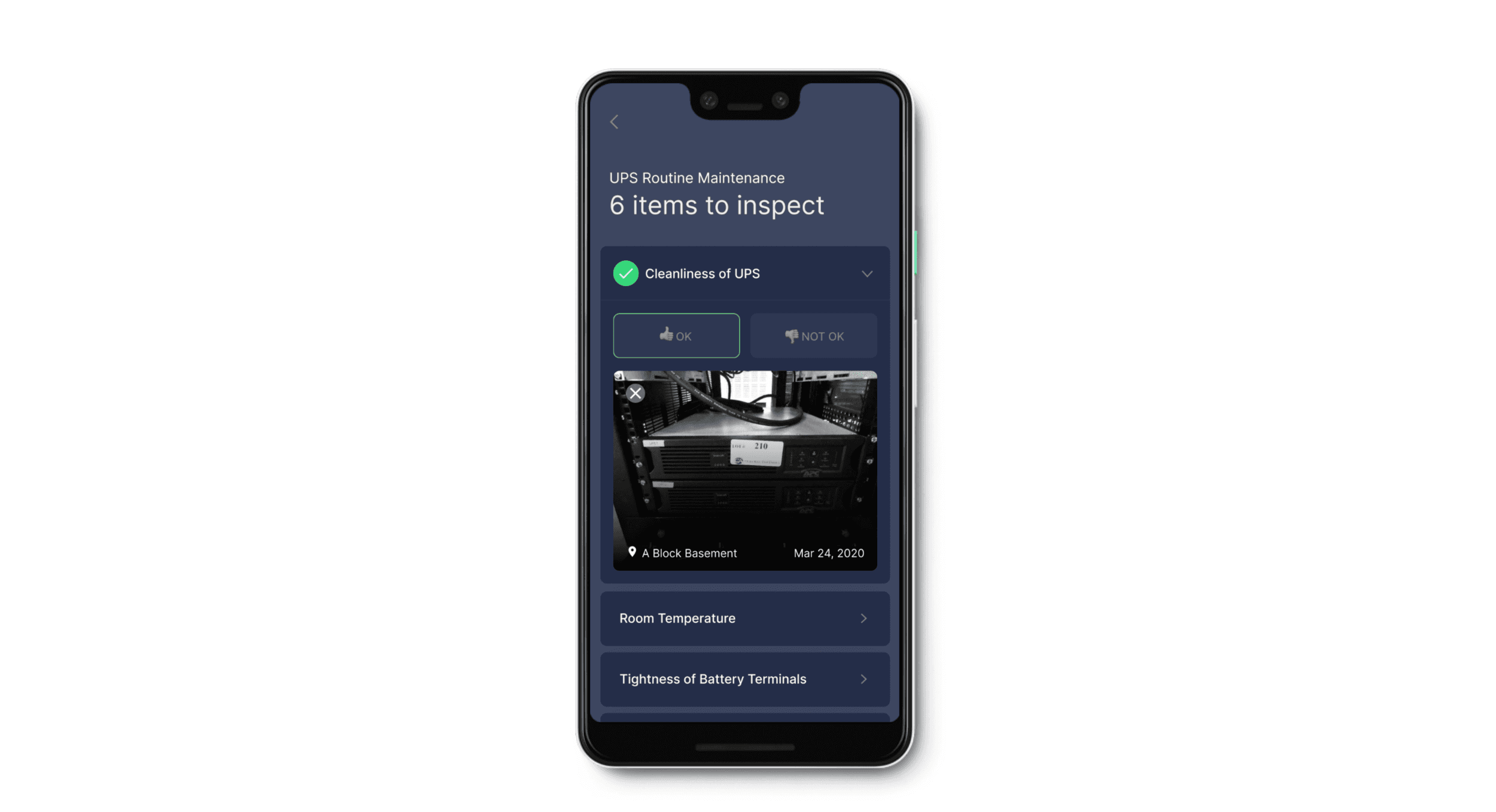
Multiple input systems
To manage the complex nature of their work, we developed the concept of branching - for instance if they are on a routine task to check an elevator - and there is an issue with a button to a floor, there may be follow up questions to problem solve before it escalates a ticket to the site manager.
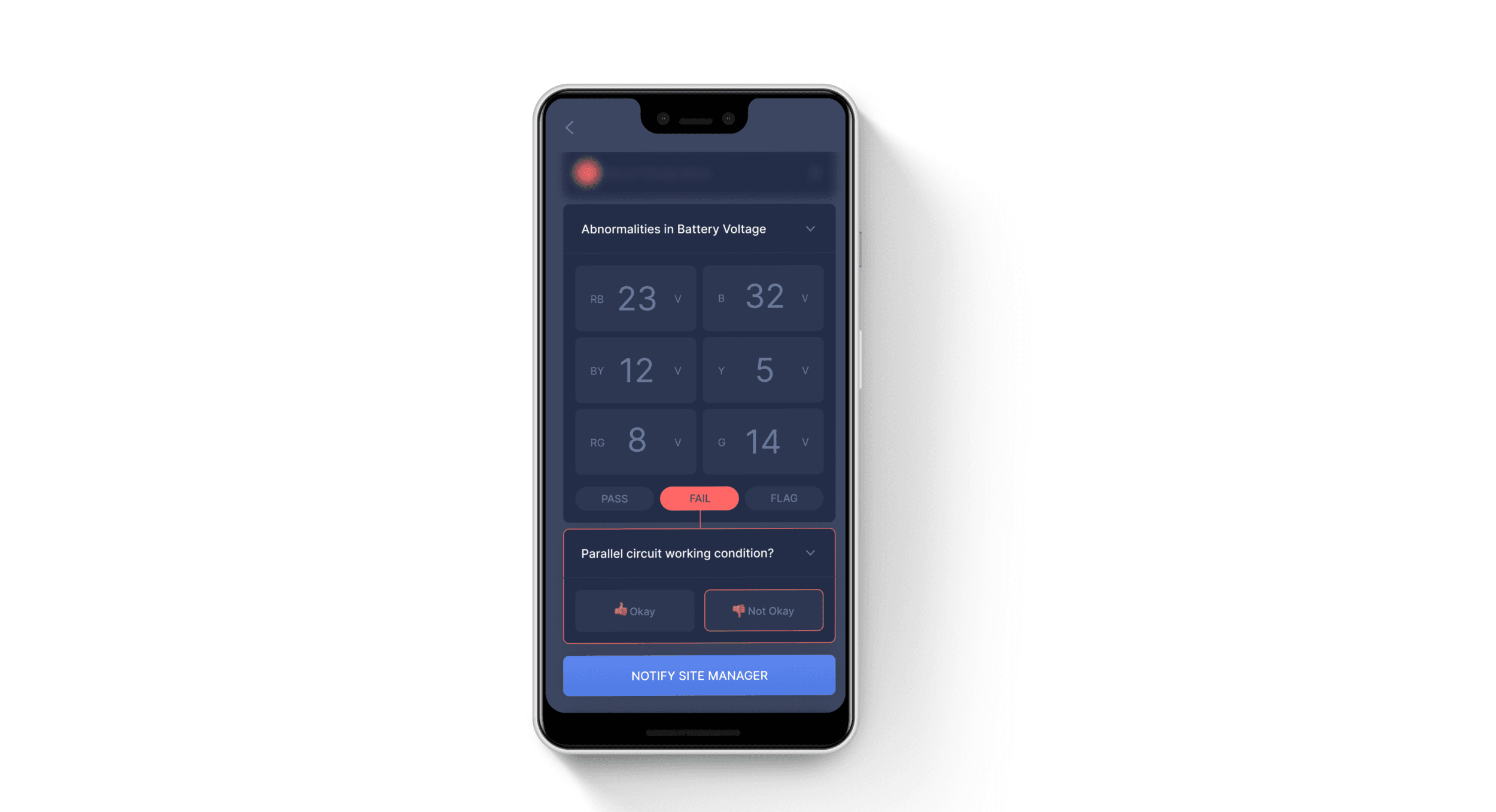
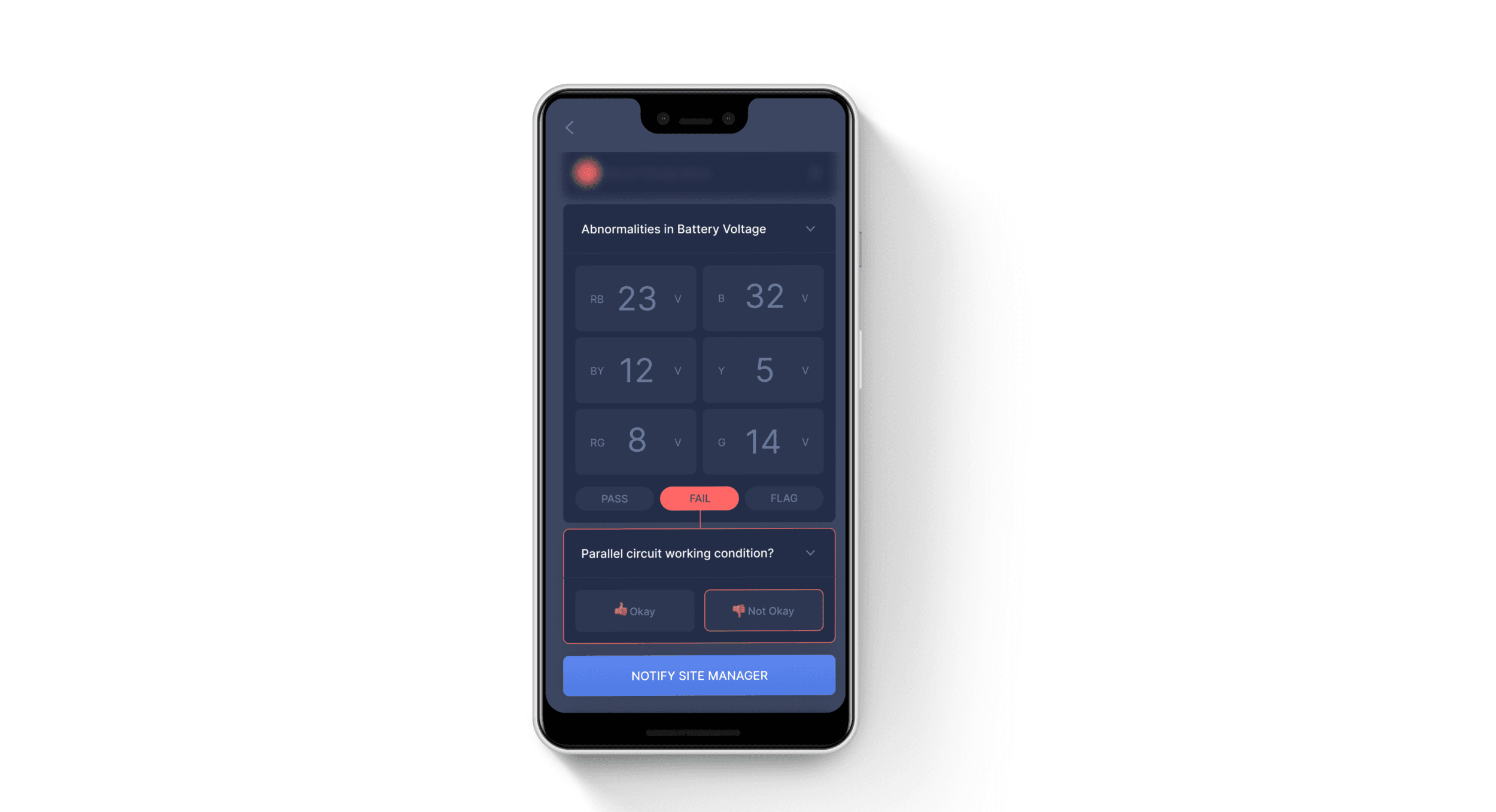
Media uploading
There could be many scenarios where it might be hard to type (lack of written English knowledge, time constraints), or take a picture (poor phone camera). By supporting multiple ways to append media to a task, the app enables the user to get work done efficiently. In the case of a supervisor, this allows them to follow up on issues that they’re monitoring.
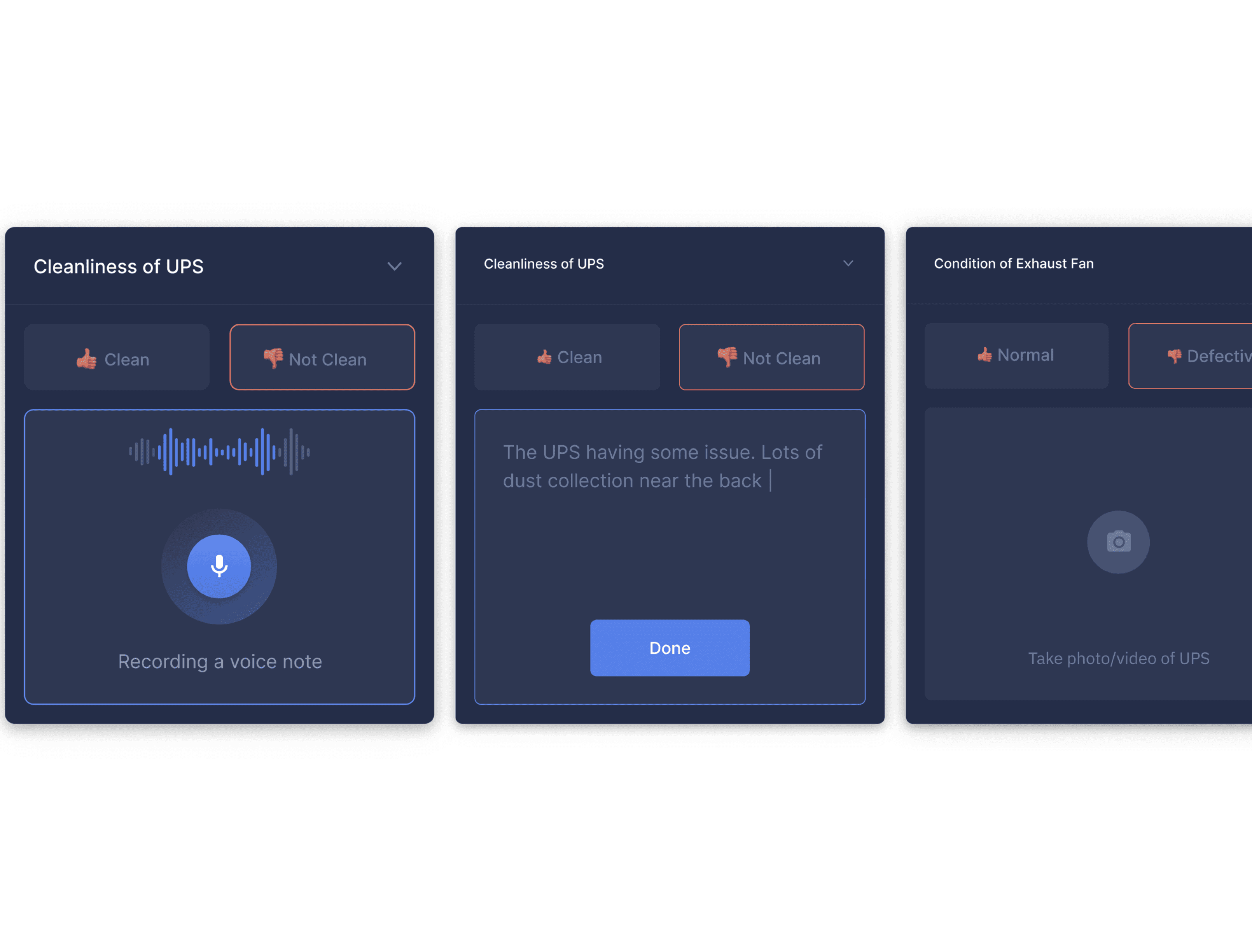
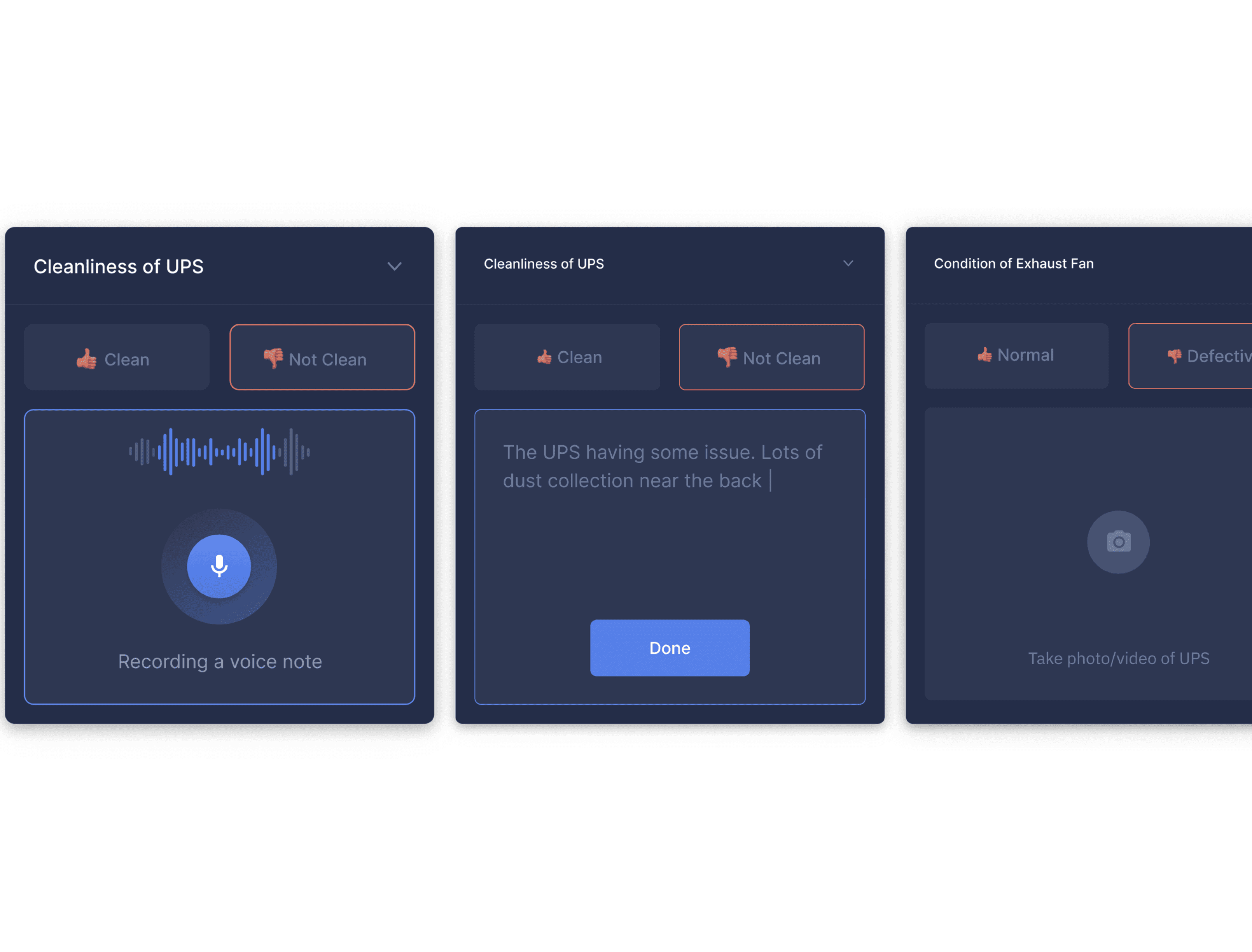
Dark and light modes
There could be many scenarios where it might be hard to type (lack of written English knowledge), or take a picture (poor phone camera).By supporting multiple ways to append media to a task, the app enables the user to get work done efficiently. In the case of a supervisor, this allows them to follow up on issues that they’re monitoring.
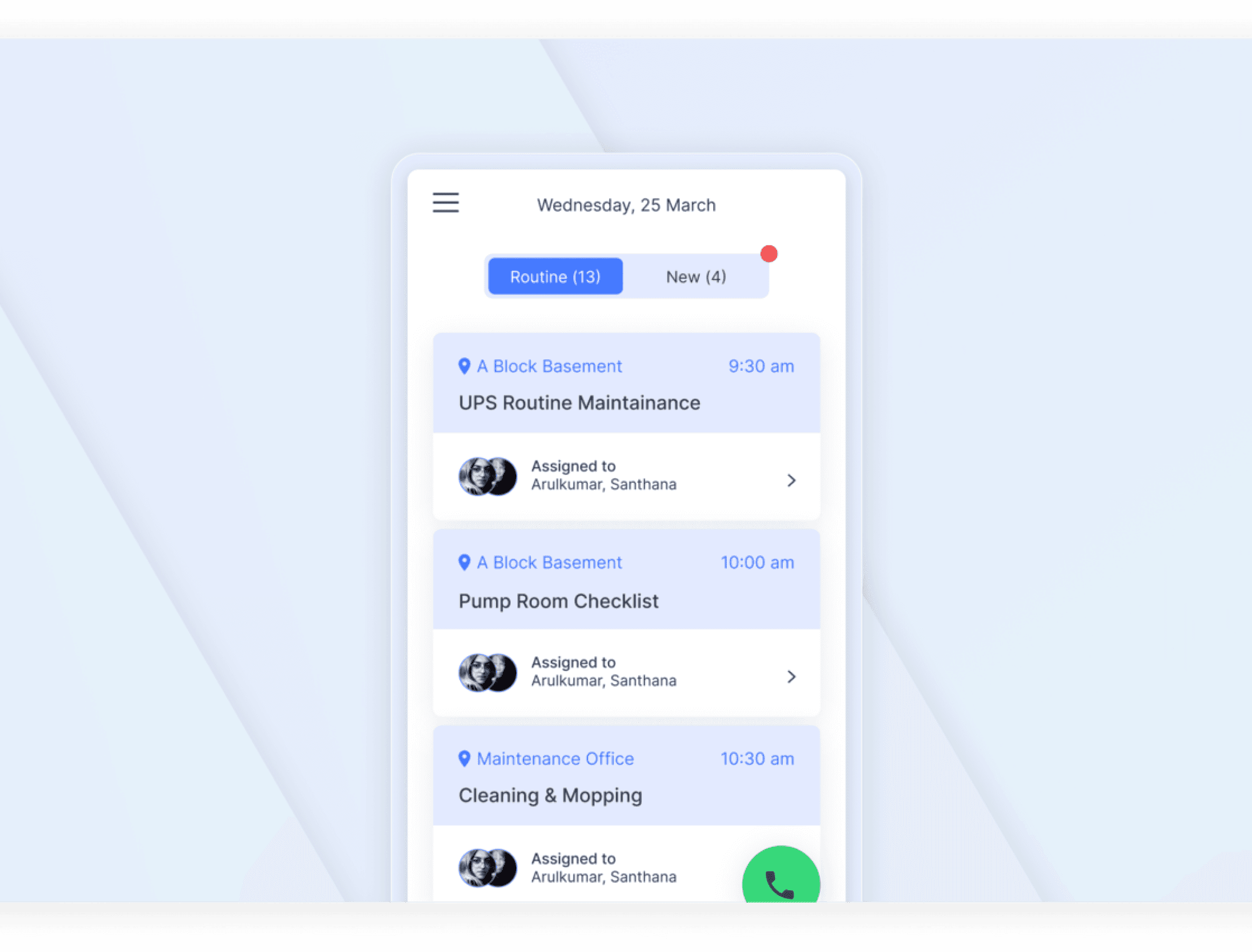
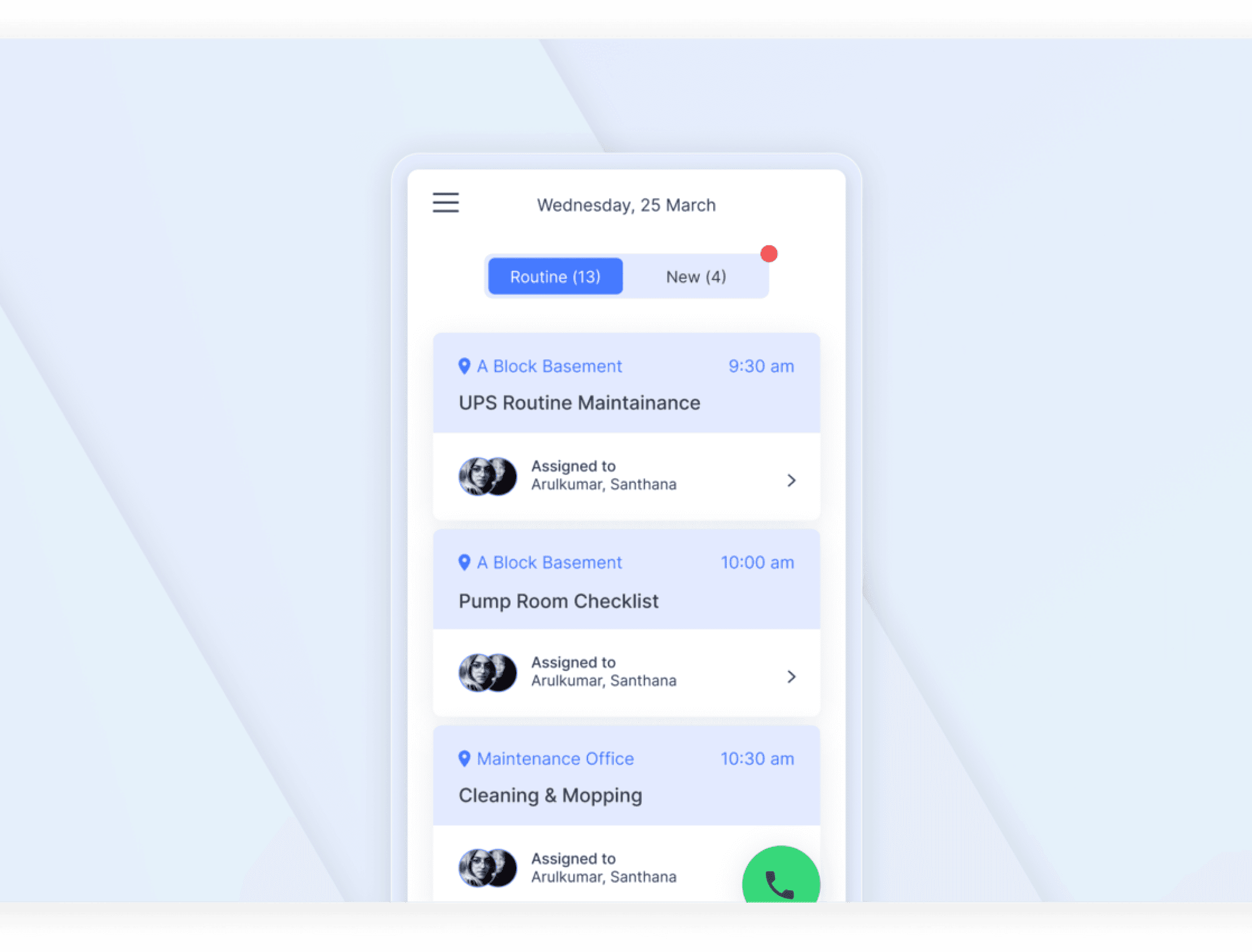
Project 2
goal
Empower the site manager with core functionalities of monitoring and reviewing performance metrics
Purpose
Illustrated in this diagram is a simplified hierarchy of a Facilities Management provider.
The site manager plays a liaising role between higher management, end user and the larger workforce. The design directive was to empower a site manager with all core functionalities to create, assign and track tasks; and monitor performance metrics.
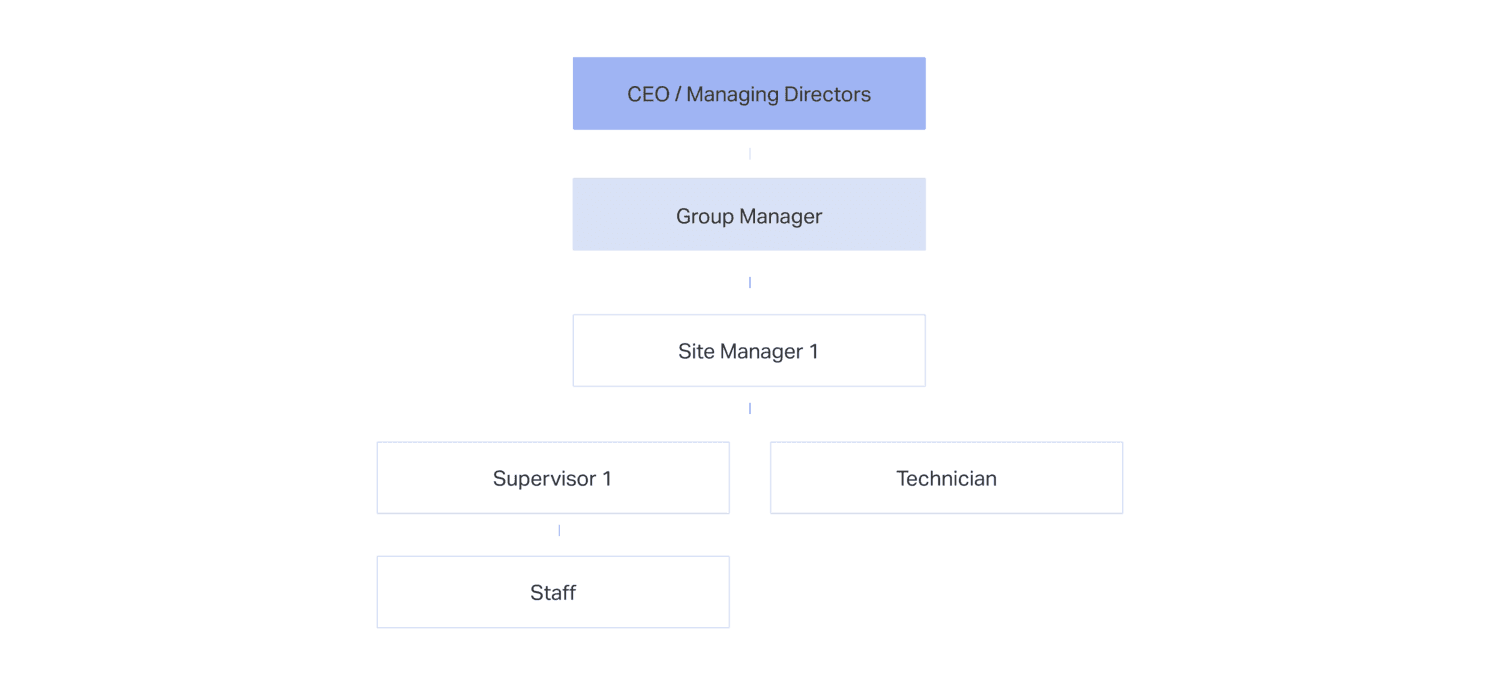
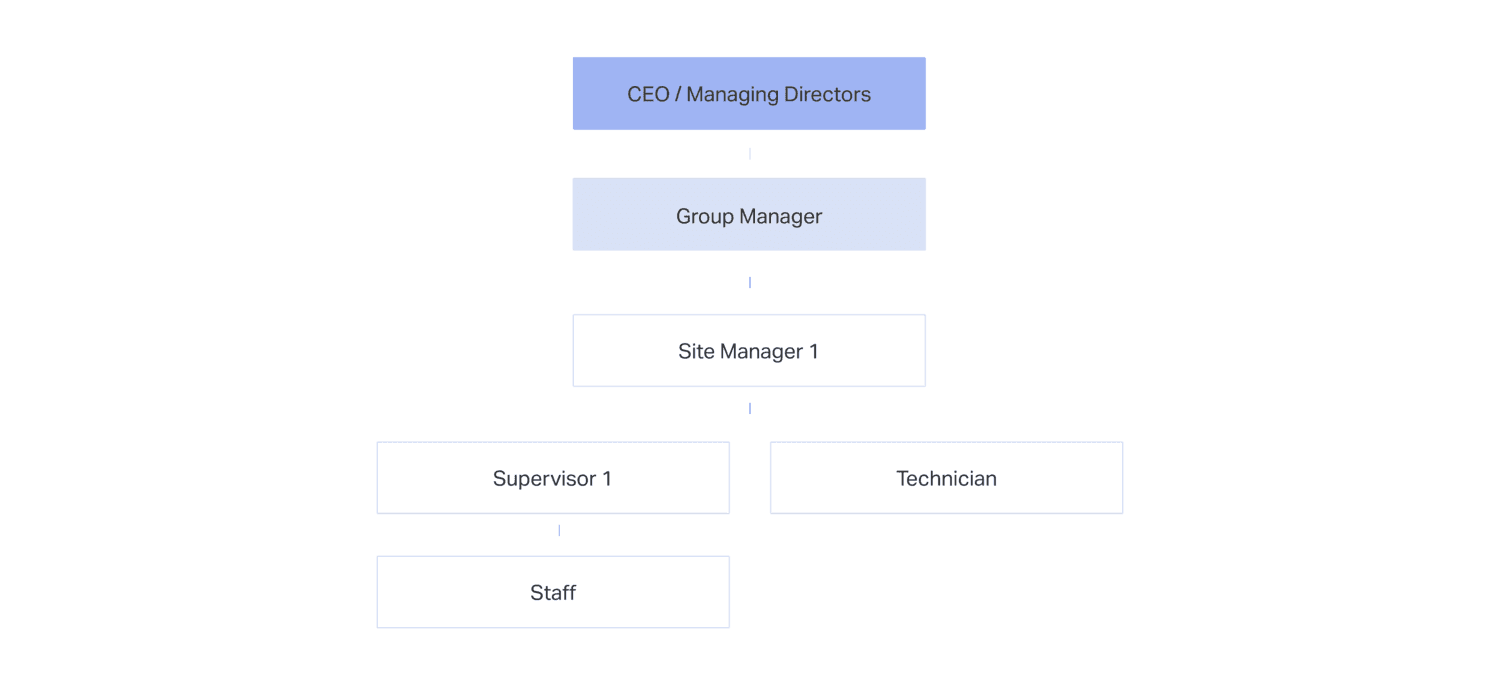
Role based access control
The pilot version of the dashboard is designed with the site manager in mind, however we considered all stakeholders for the long term vision. I used the RBAC model to categorize the role based rights for different users of the dashboard - and this helped to funnel down to the essential minimum.
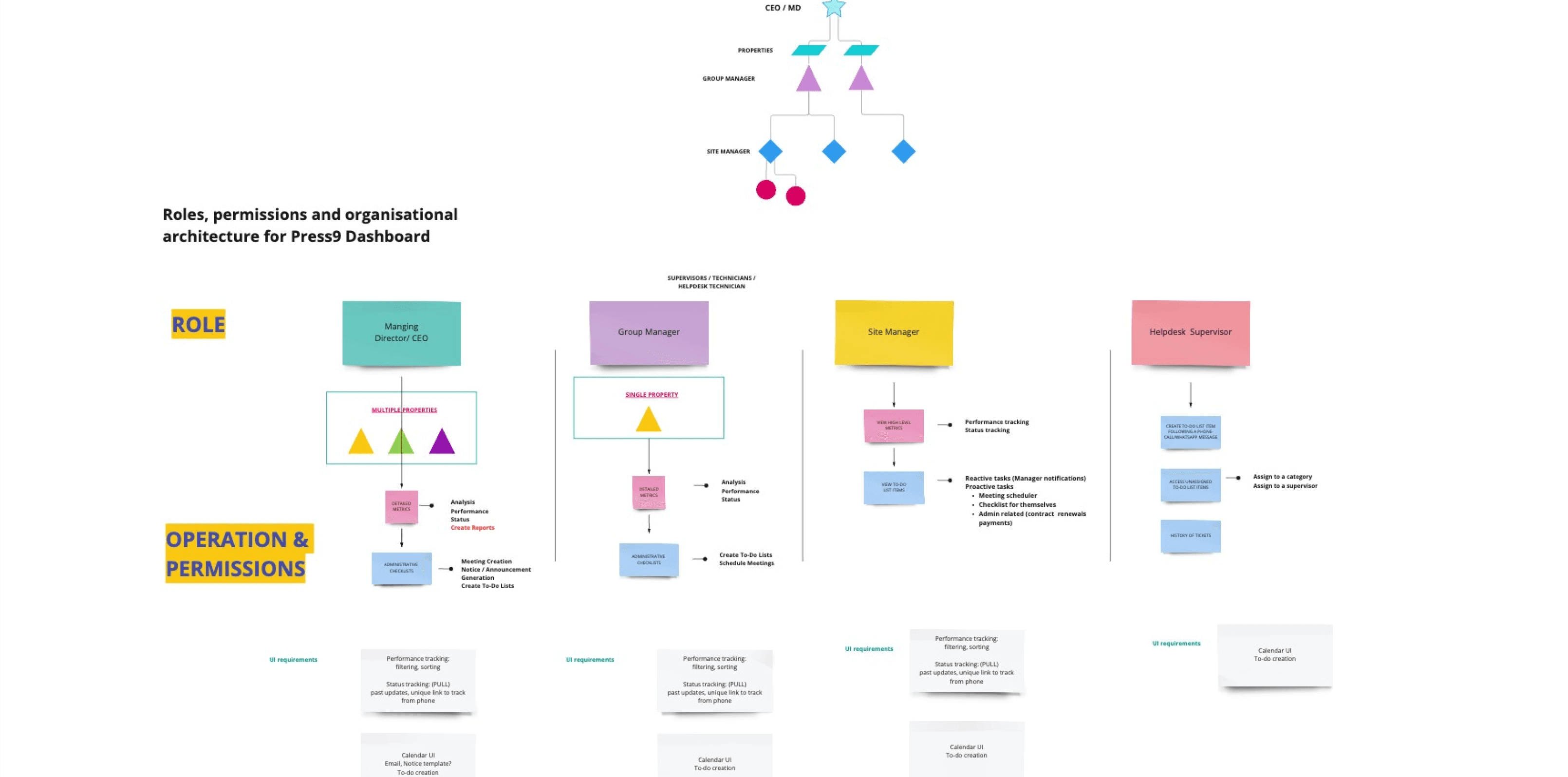
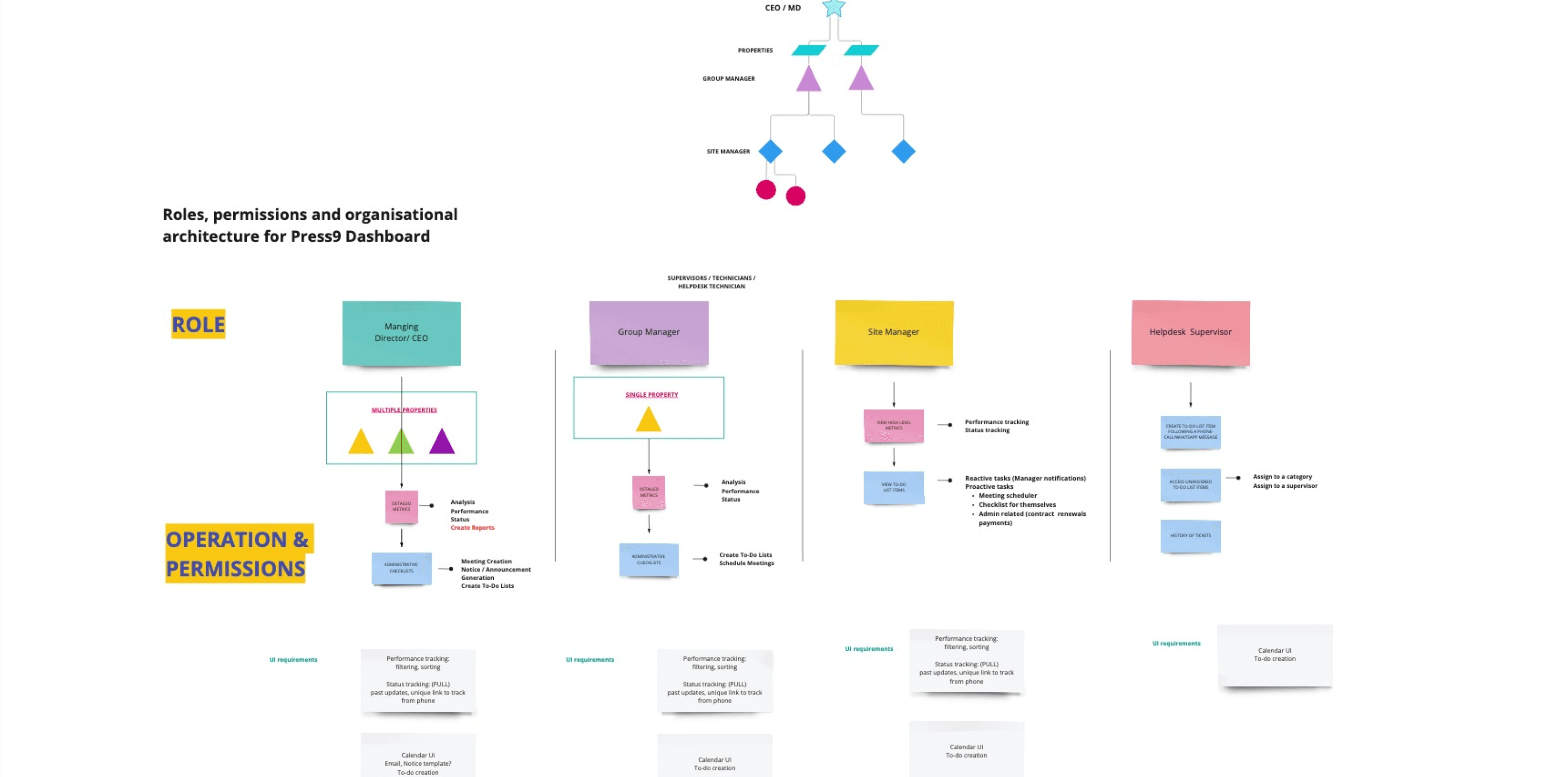
Mid fidelity wireframing
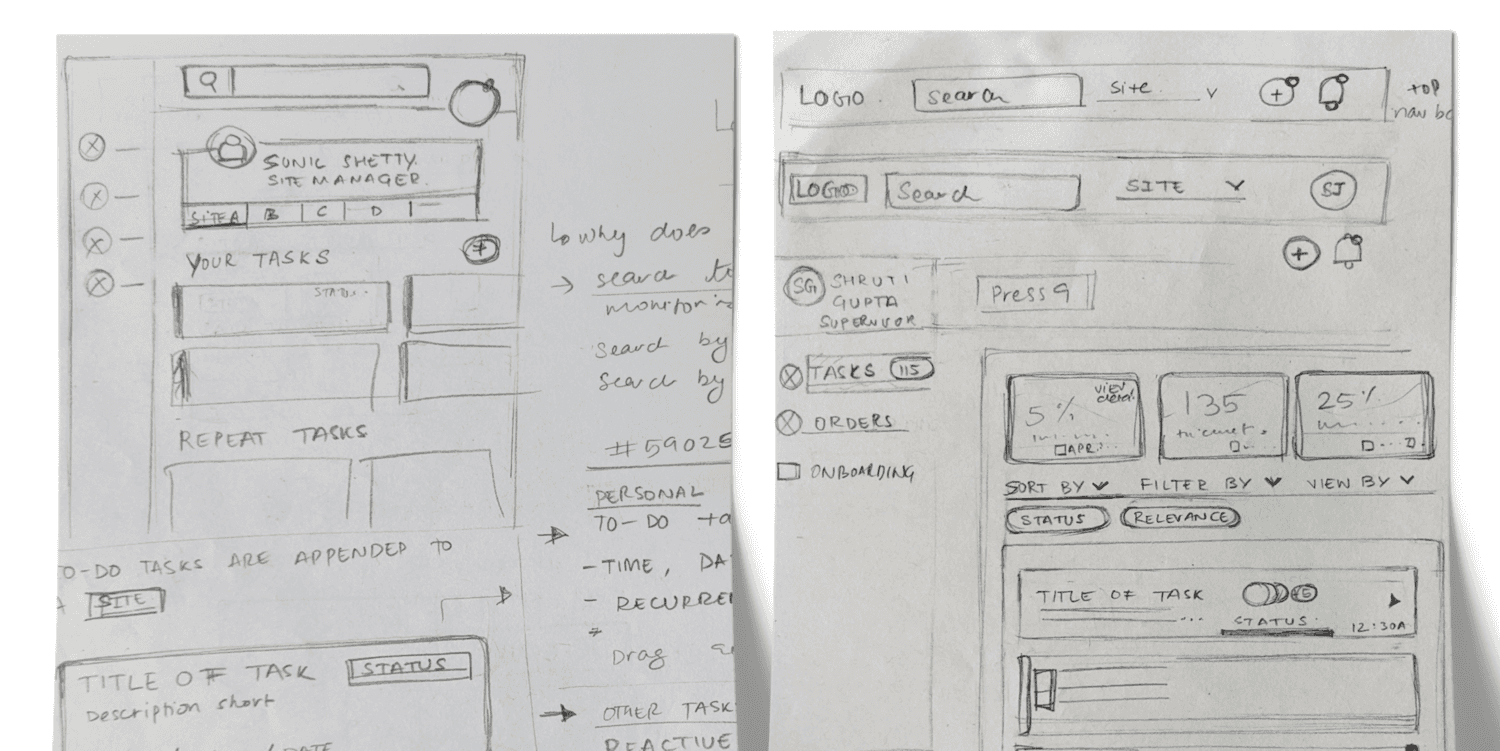
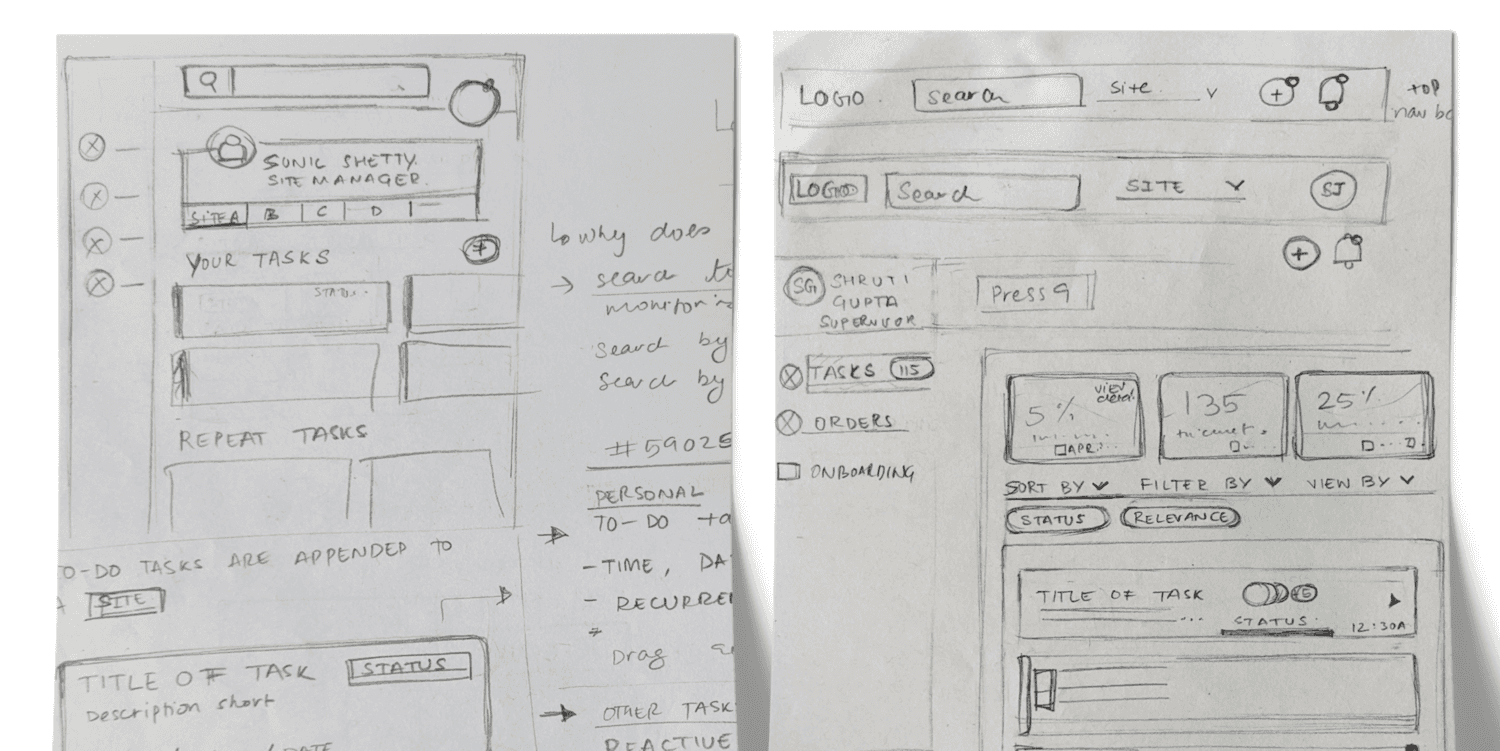
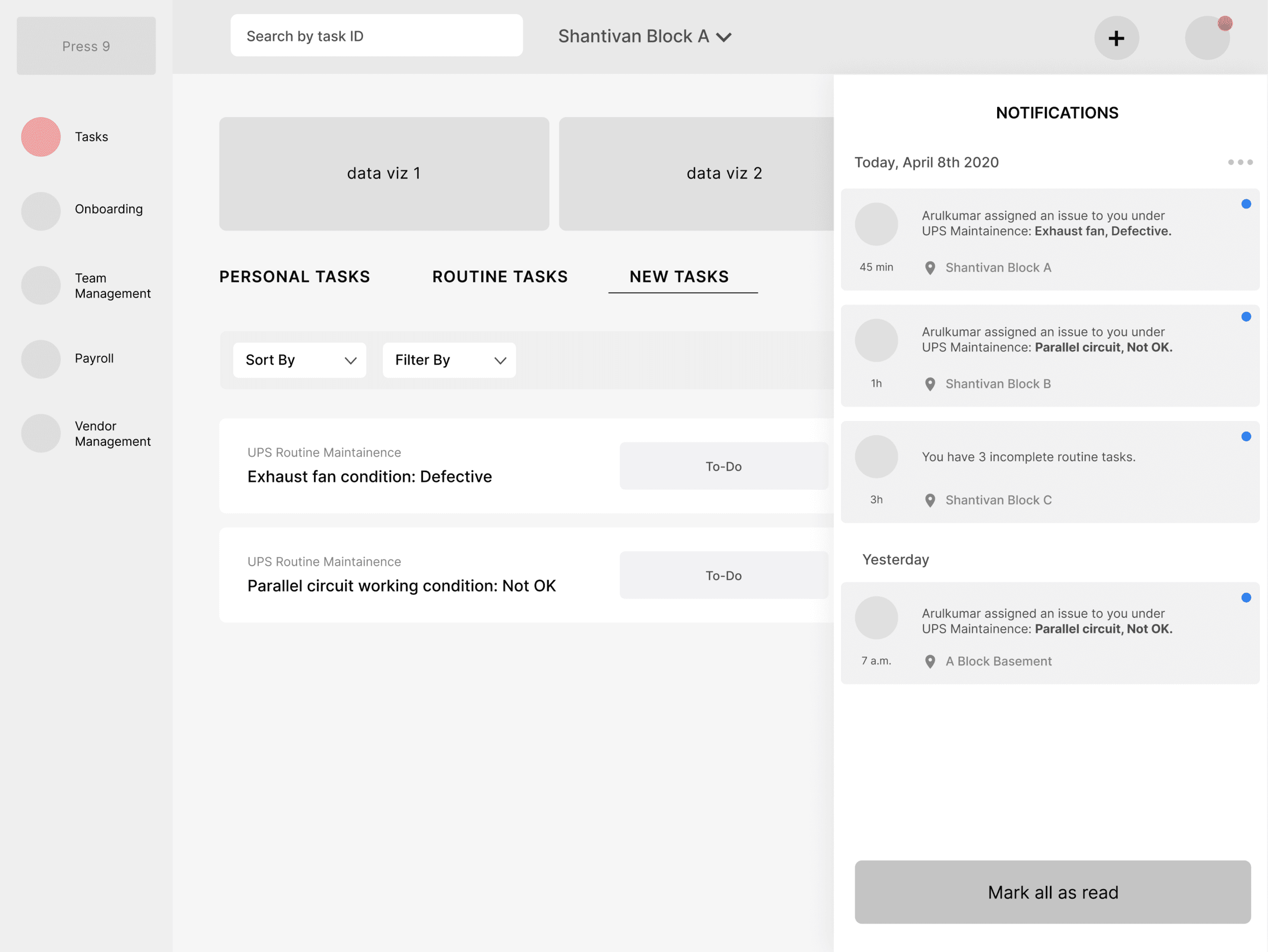
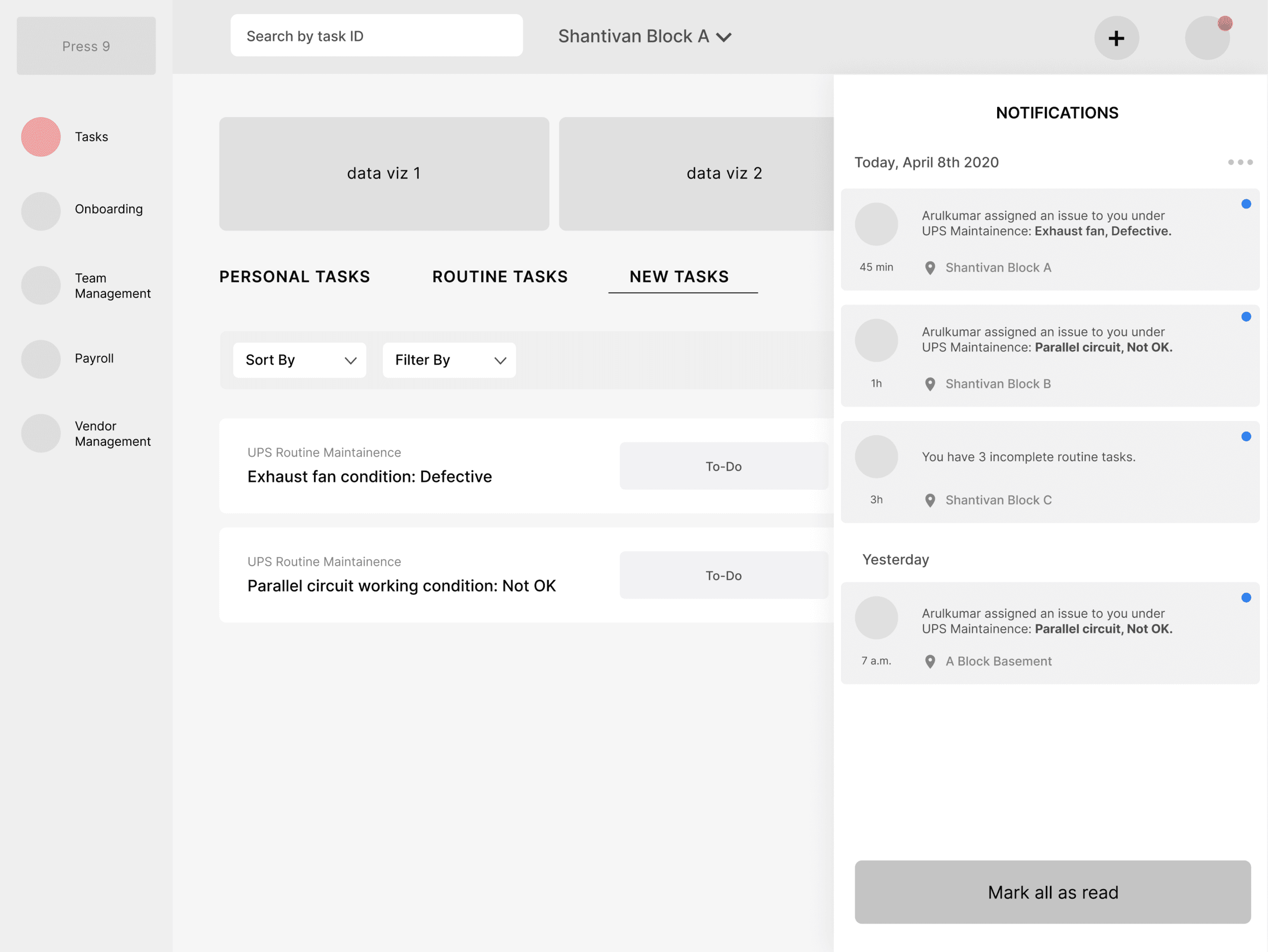
Final dashboard interface




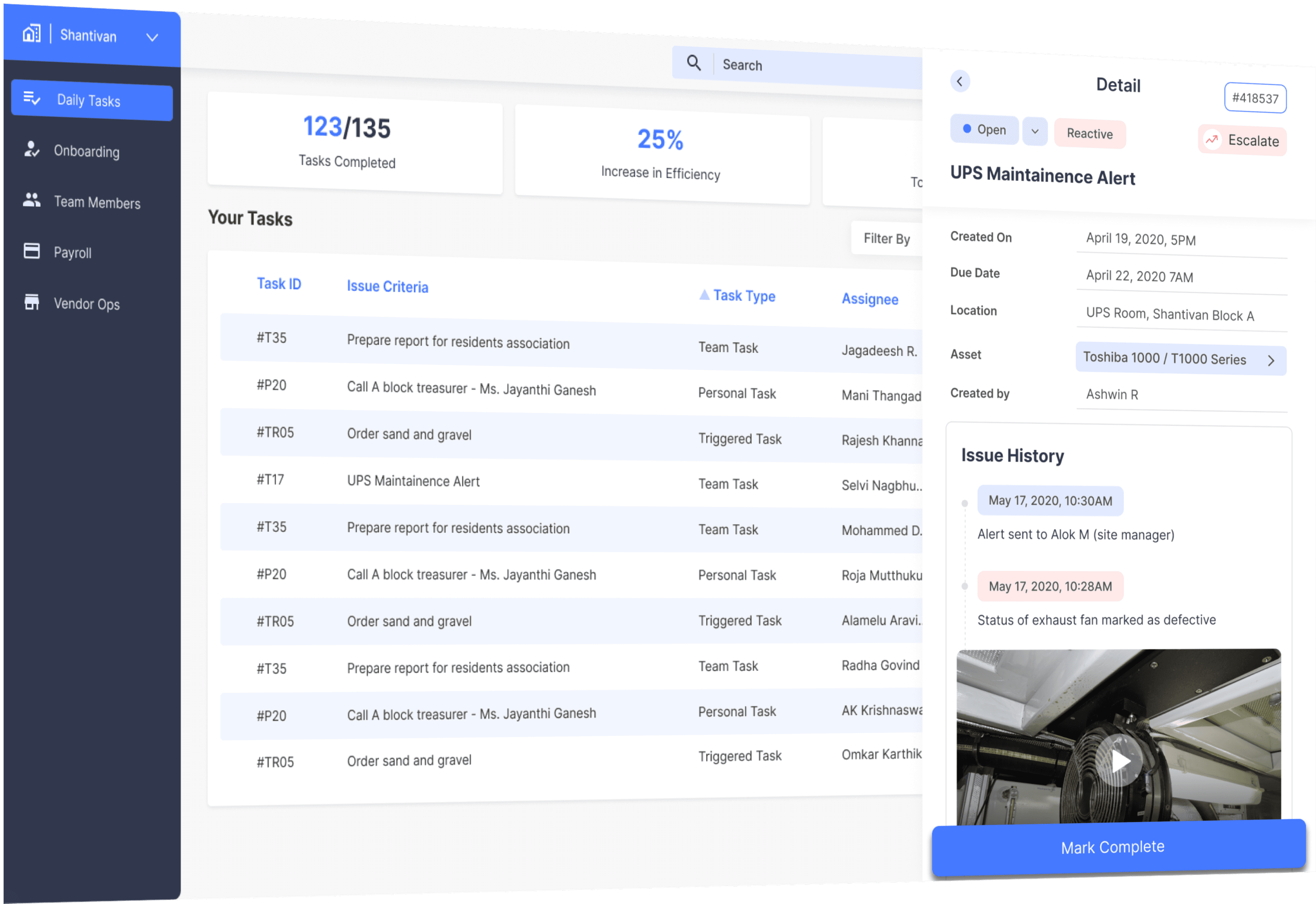
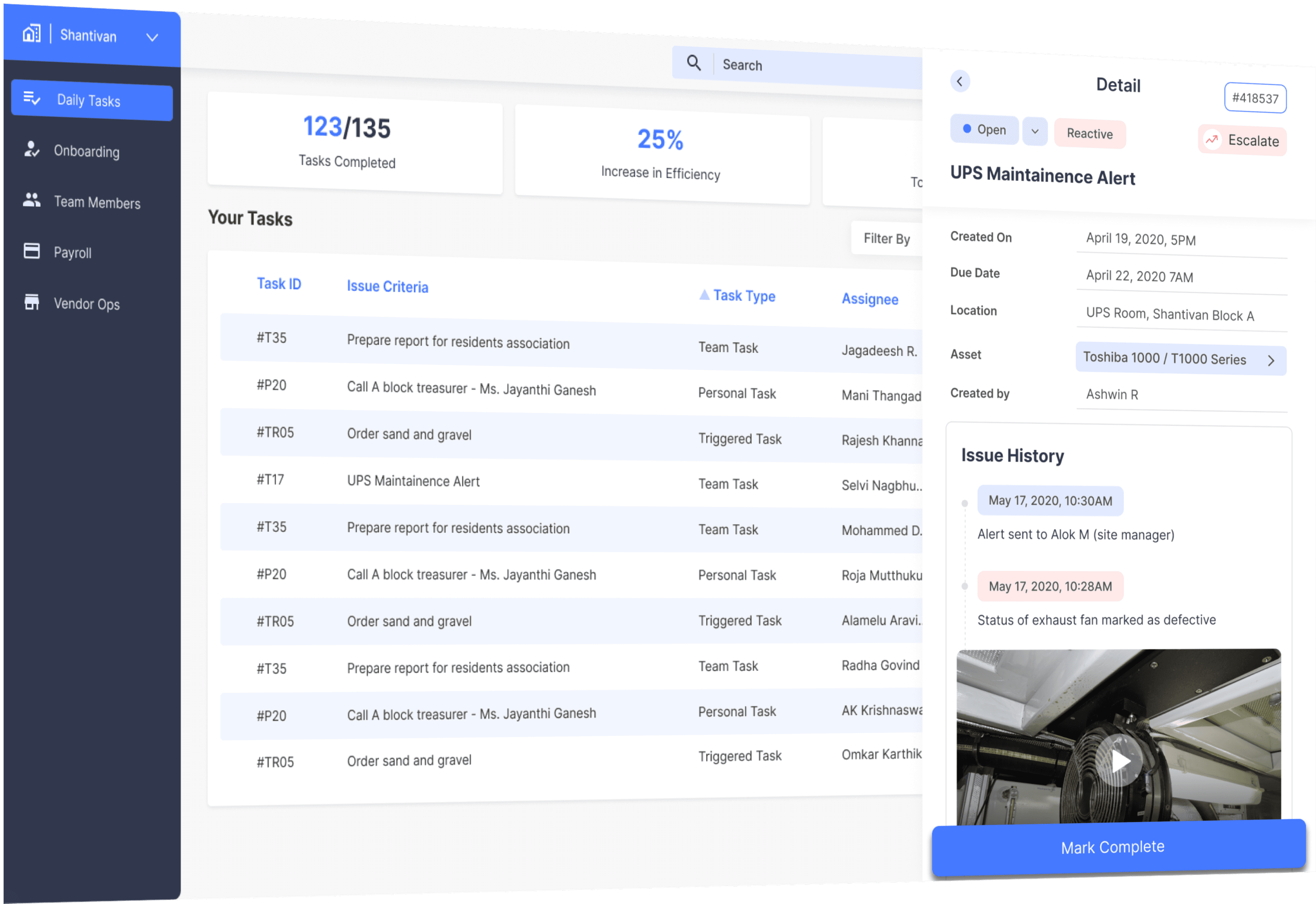
Other Work
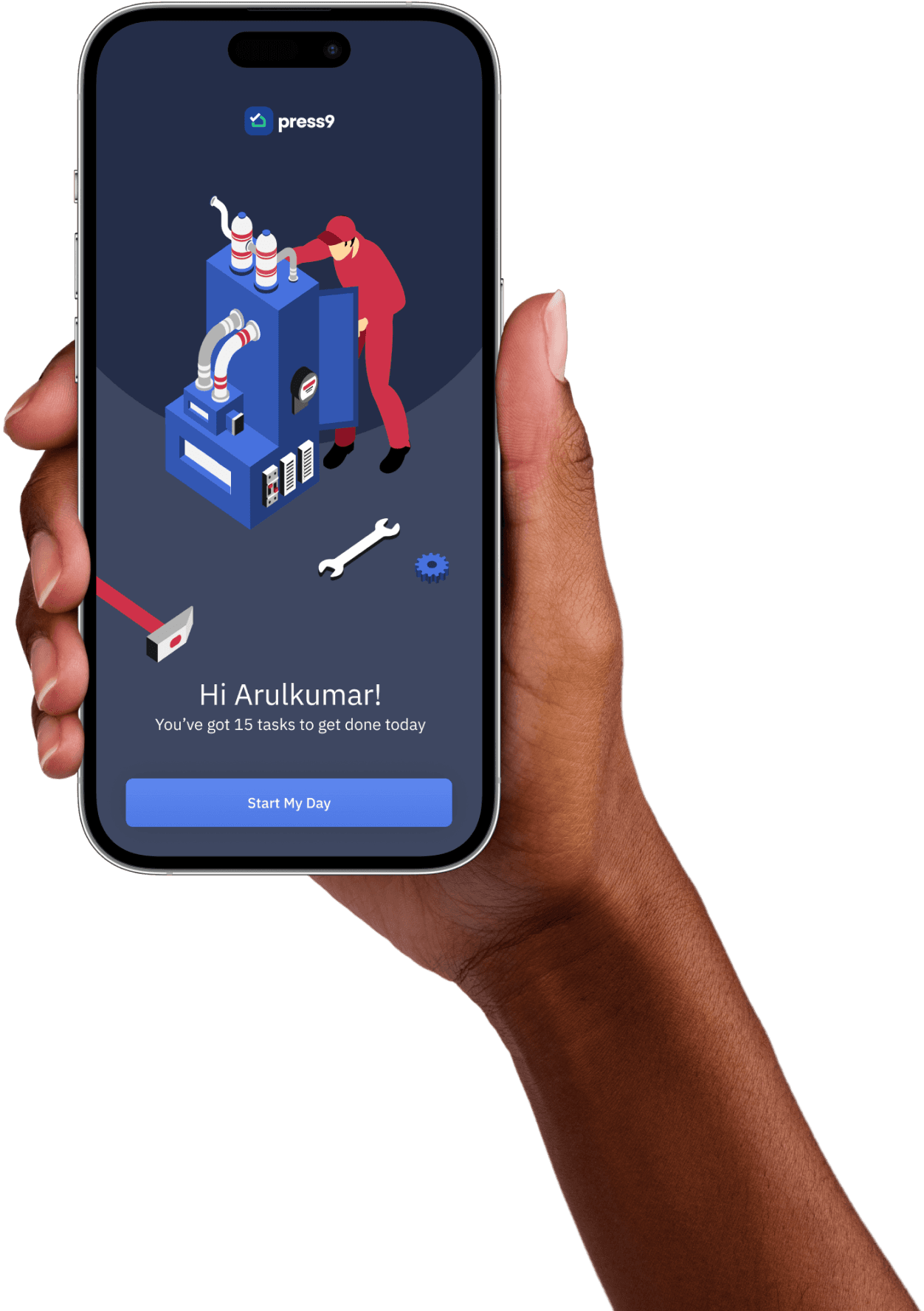
Automating work for facilities management
SKILLS
End to end product design, rapid prototyping, interaction design
UX PROCESSES
User journeys, information architecture, low to high fidelity prototyping, style guides
How might we disrupt with design?
The vision was to create a product that would stand to be a differentiator in the facilities management industry. The ways in which we wanted to achieve this were:
1. Accessible and modern design - It can often be seen that products for blue collared workers in India are designed to look dated, bulky with little thought given to the end users experience. We wanted to challenge the status quo.
2. Build key features, not feature heavy - Finding the right balance between what is essential and what is useful to promote day-to-day business.
3. Empower the user and convert them to a power user- The guiding ideology was to create a power tool for FM providers, like Figma or Sketch for designers - that they would have to interact with every single day.
Background
Press9 offers to bridge the gap in a fairly offline industry of Facilities and Fieldwork Management (FM) providing through a robust SaaS solution complete with automated work order scheduling, customisable workflows, inventory monitoring and issue tracking capabilities.
As a Product Designer, I collaborated with a team of three individuals which included two founding members and a design mentor. The final deliverable over a period of four months was to develop the pilot versions of two mobile applications and a CRM style dashboard.
Design goal
For the pilot study, the Founders narrowed down to a residential complex that would be the trial ground for the first increment of the product. It is imperative to note that Press9’s client is the FM provider, not the residential complex per se. Even though the market is inundated with SaaS solutions to manage residential complexes via entry management systems and ERP solutions; our goal was to: automate the FM service providers offline work to a digital space and ensure a consistent work experience.
Project 1
Goal
Design a mobile app for users with limited literacy levels but who are power users of apps like Whatsapp and Youtube
Organizational Hierarchy
The Facilities Management industry follows a rigorous pecking-order in order to provide consistent services. Overlapping of duties would only create more confusion. Knowing this hierarchy was important for us to design effective solutions. Here is a standard hierarchy model that we followed:
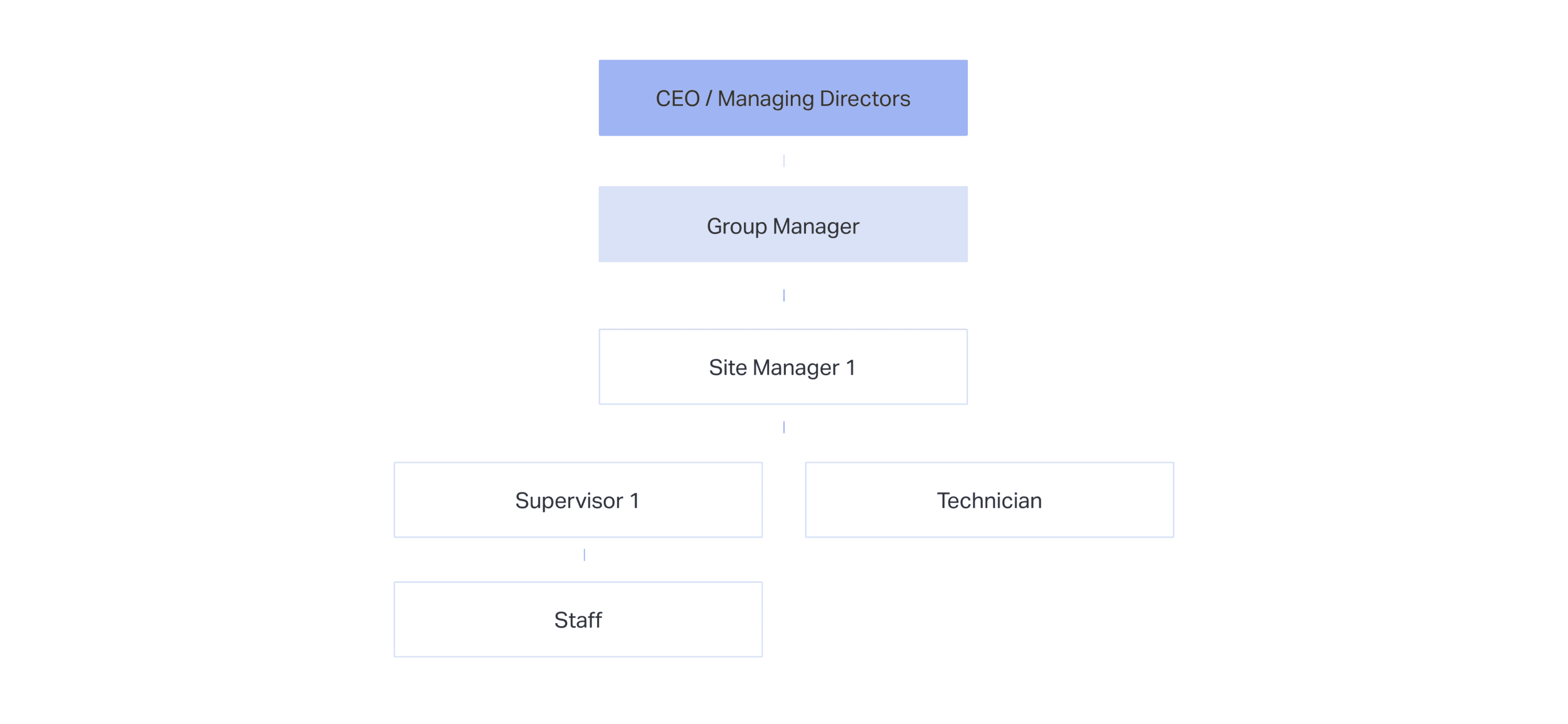
Supervisors journey
Blue collared workers in the Indian service industry can be found working on landscaping and housekeeping tasks - skills that don’t require a formal education - they report to the supervisor.
As the supervisor move across sites monitoring and validating these completed tasks- it was apt to provide this user profile with a mobile application.

Supervisors Journey
Attendance Check
Task Allocation
Task Inspection
Task Validation
Their Pains
Lots of tasks to oversee
Manages large task force, more chances of friction
Needs to walk alot between sites
Does not have a desk or designated workspace
Works in hot, humid environments
Technicians journey
The technicians operate as independent entities within the facilities management space. They report to the site managers and have a predominantly unchanging task list to complete.
Unlike workers under the administration of supervisors who could be shifted around from housekeeping to landscaping tasks, the task lists of technicians are specific to a certain skill set and repetitive in nature too. They would have a higher level of education, often at the level of a trade school.
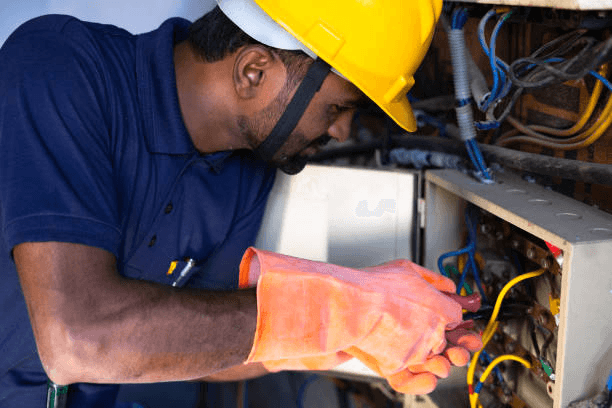
Technicians Journey
Routine & Reactive Tasks
Task Inspection
Task Validation
Their Pains
More focussed tasks require attention and patience
On the move alot
Work in very bright or very dark conditions
Information architecture
User Roles: Clear separation of responsibilities between supervisors and technicians. Supervisors have more administrative and oversight functions. Technicians focus on executing and validating tasks.
Data Flow:
Information flows from supervisors to technicians for task assignment and updates. Technicians provide updates and feedback to supervisors.
Integration:
Potential integration with site managers dashboard for inventory management, resource allocation and reporting.
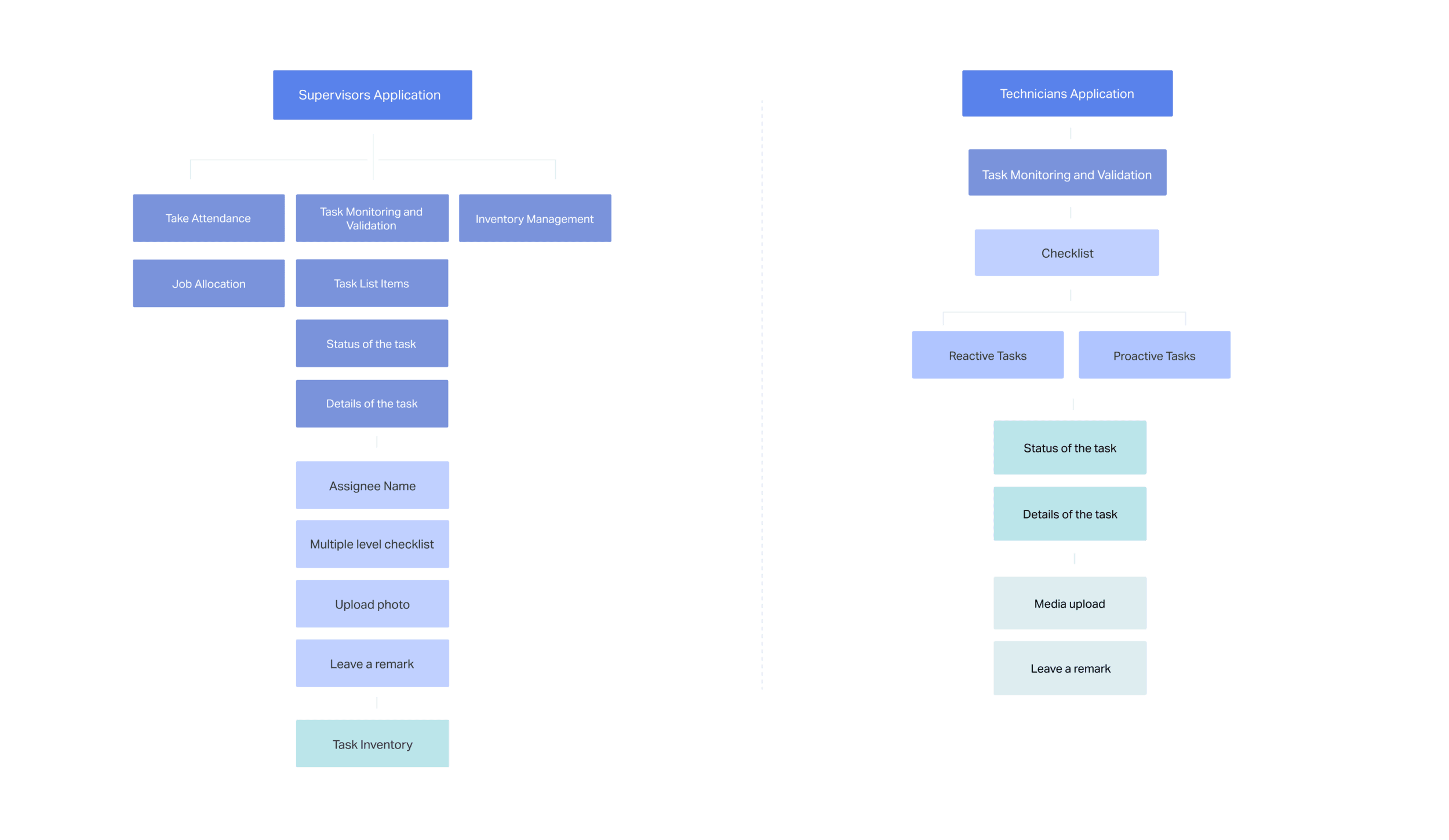
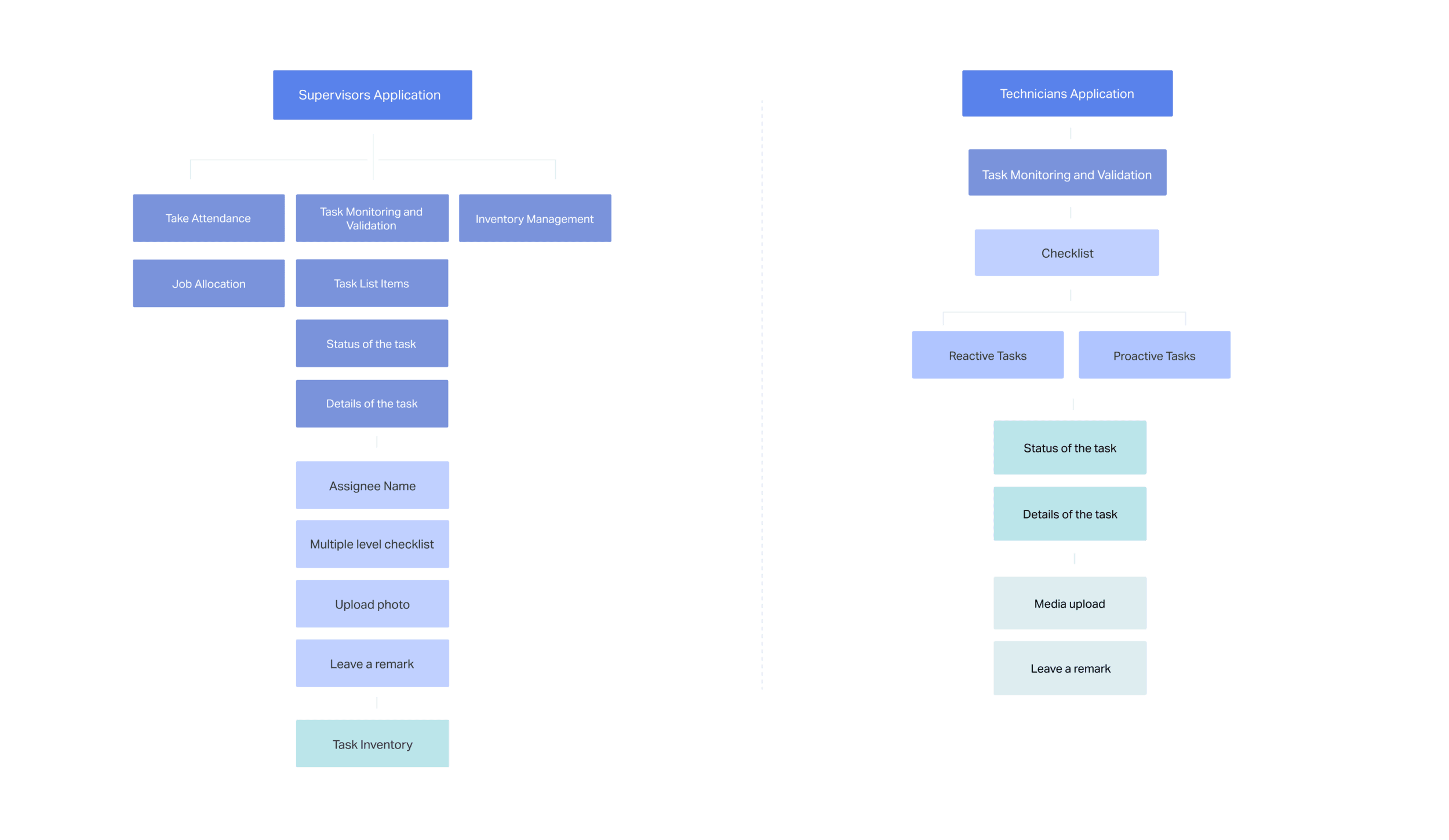
Low and mid fidelity wireframing
Through the product development process I find sketching on paper to be the niftiest tool when developing ideas and gaining clarity of vision. Physically moving pieces of paper to emulate a phone screen adds a tactile dimension to think through ideas. Some of my early thinking and design considerations
needed to be compatible and easily viewed on lower quality devices, blue-collared workers use Android devices due to their low price points. The UI needed to be simple and easily understood by users falling on a large spectrum of digital literacy. The interface also needed to support one hand use, that i.e. larger touch targets.
Final App Prototype
Supervisors application
The central role of the Supervisor is to monitor and validate the tasks completed by Staff members. The nature of these tasks are simpler to validate and mostly range from housekeeping, landscaping and basic inventory management.
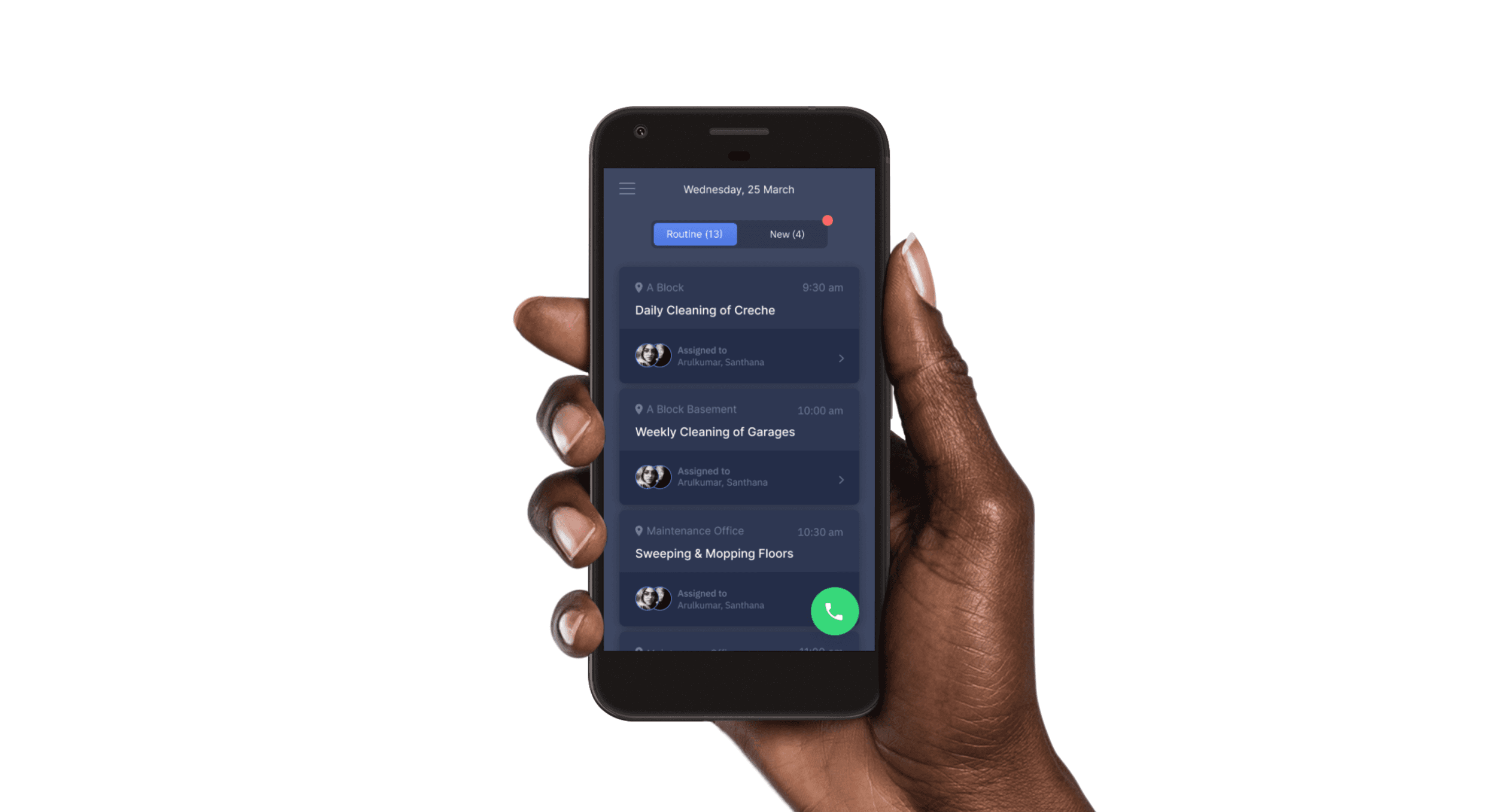
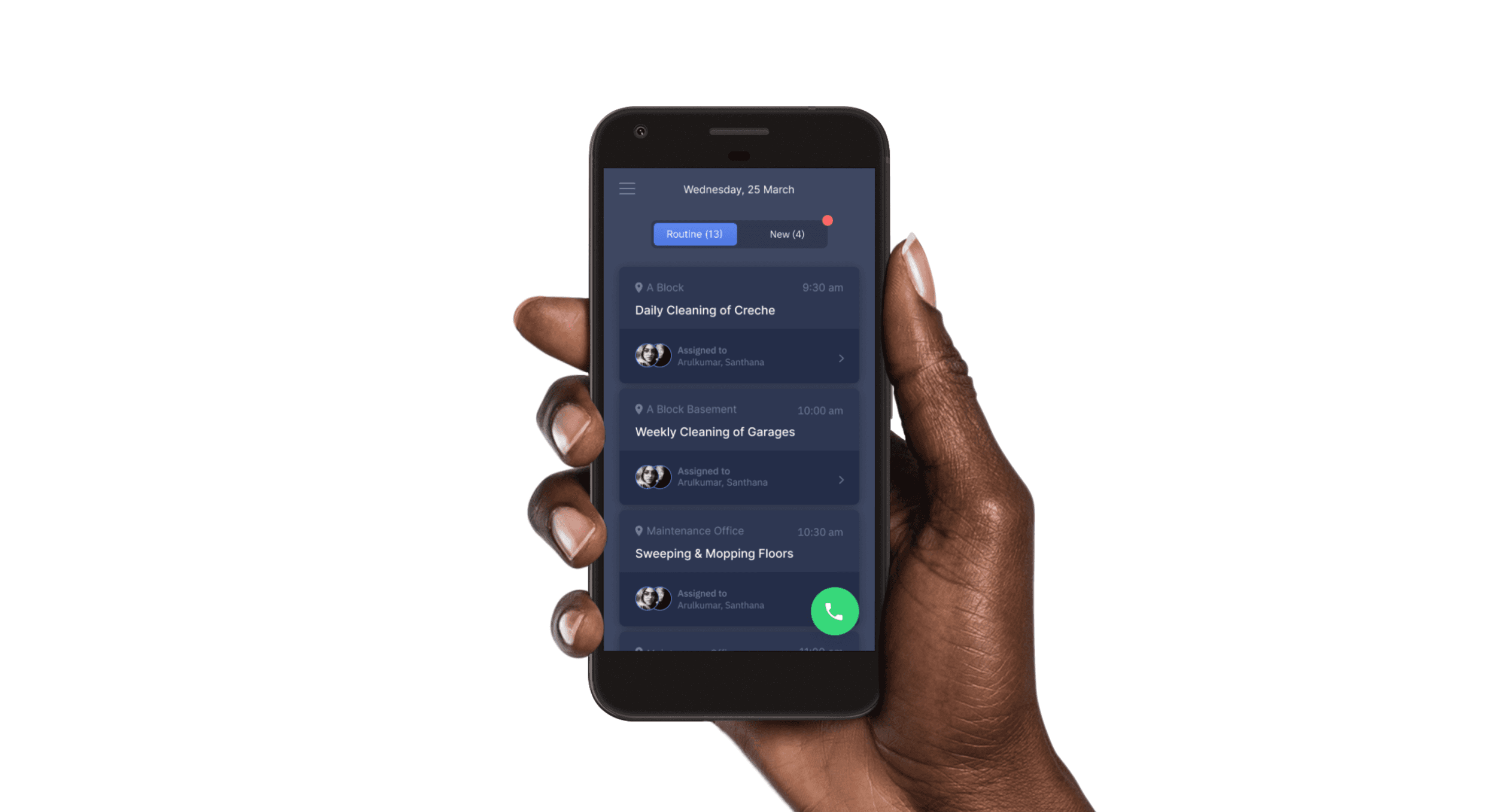
Technicians application
A technicians to-do list is asset centric. These assets could range from generators, elevators, air conditioners HVAC systems. There is more precision involved and the validation requirement could be - entering a value, choosing a state, triggering etc.
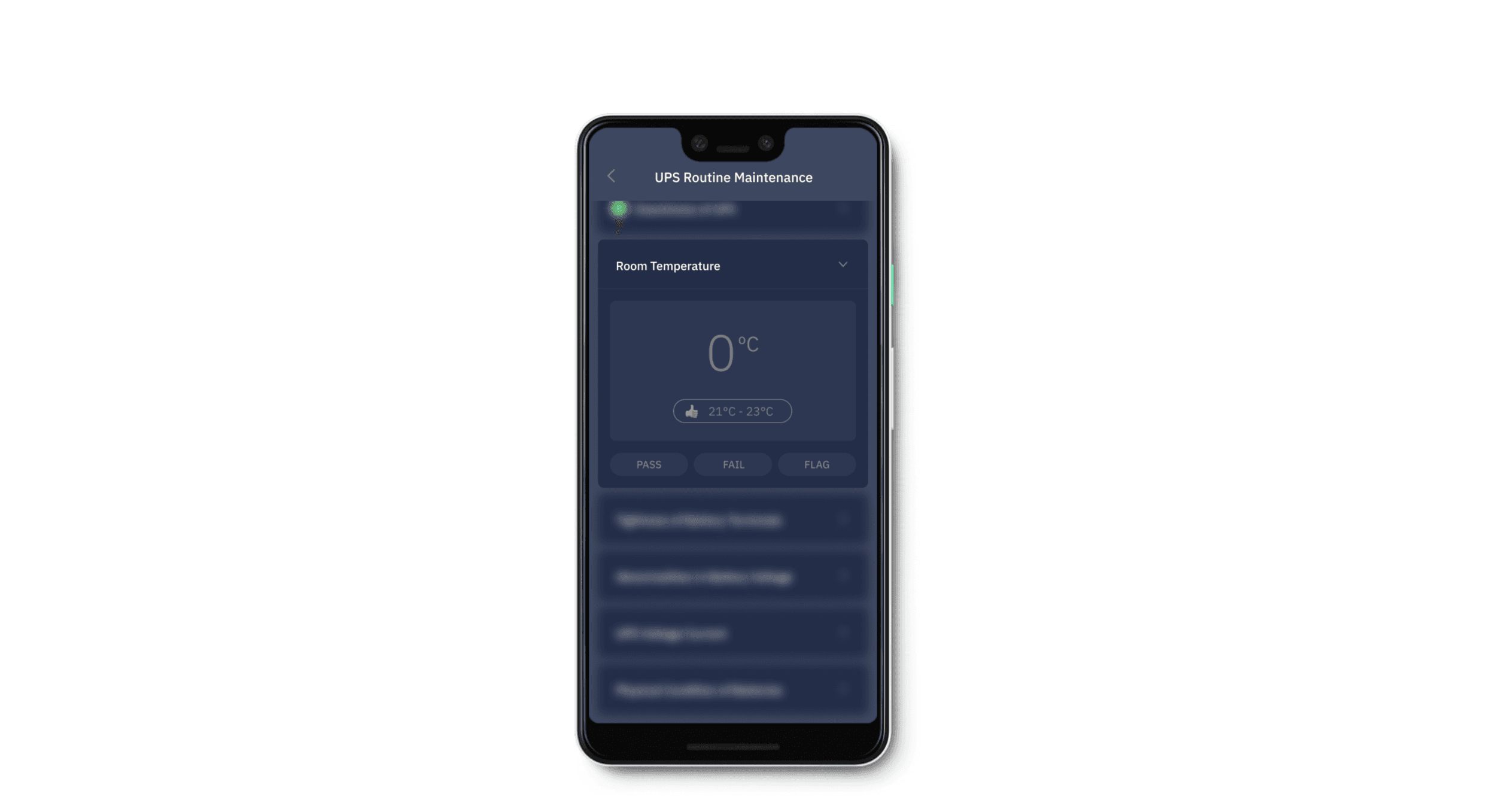
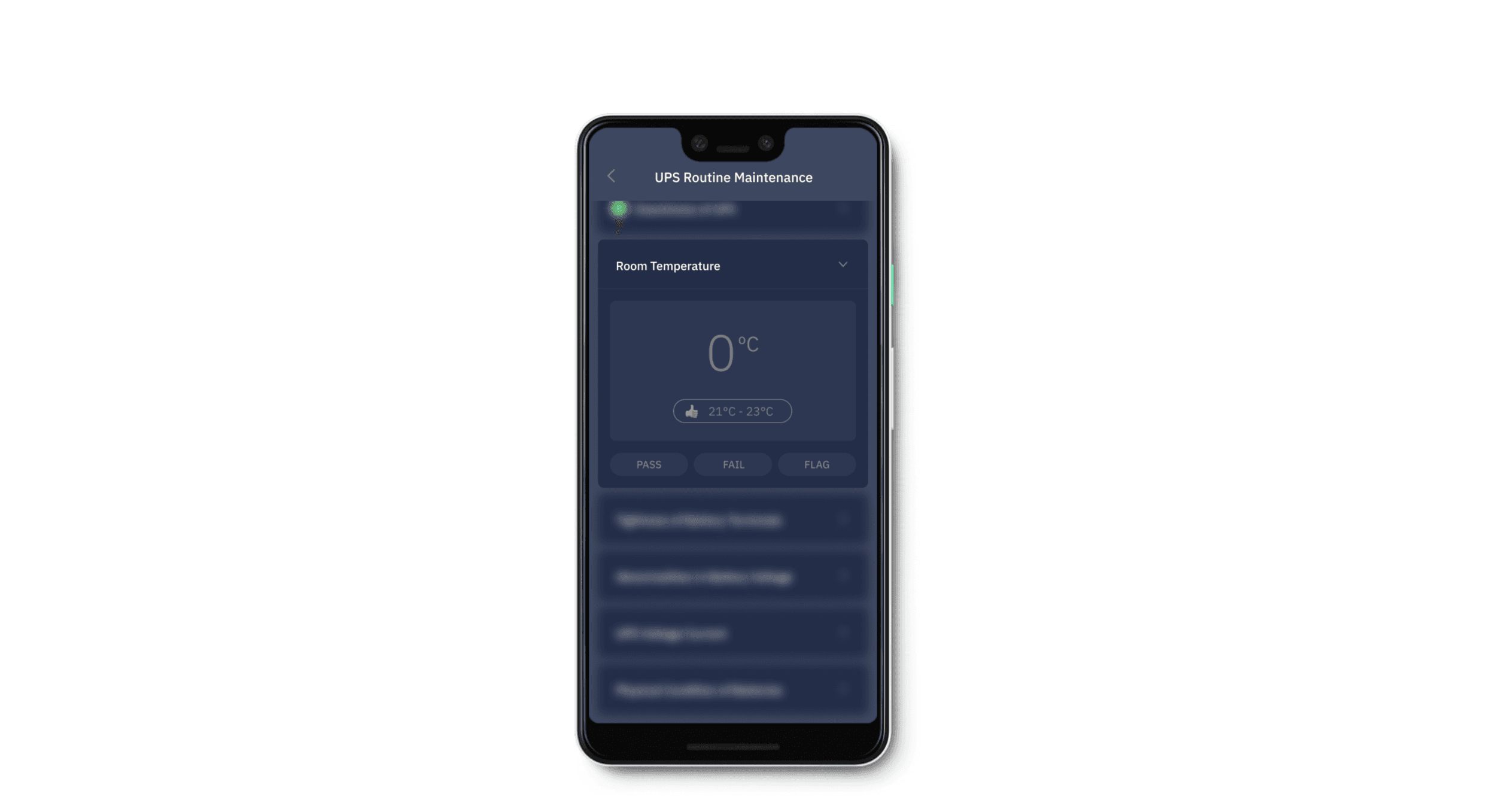
To-do list item
As our target population are well versed using apps like WhatsApp and Facebook, we relied on similar paradigms to speed up learnability; emojis were universally understood.
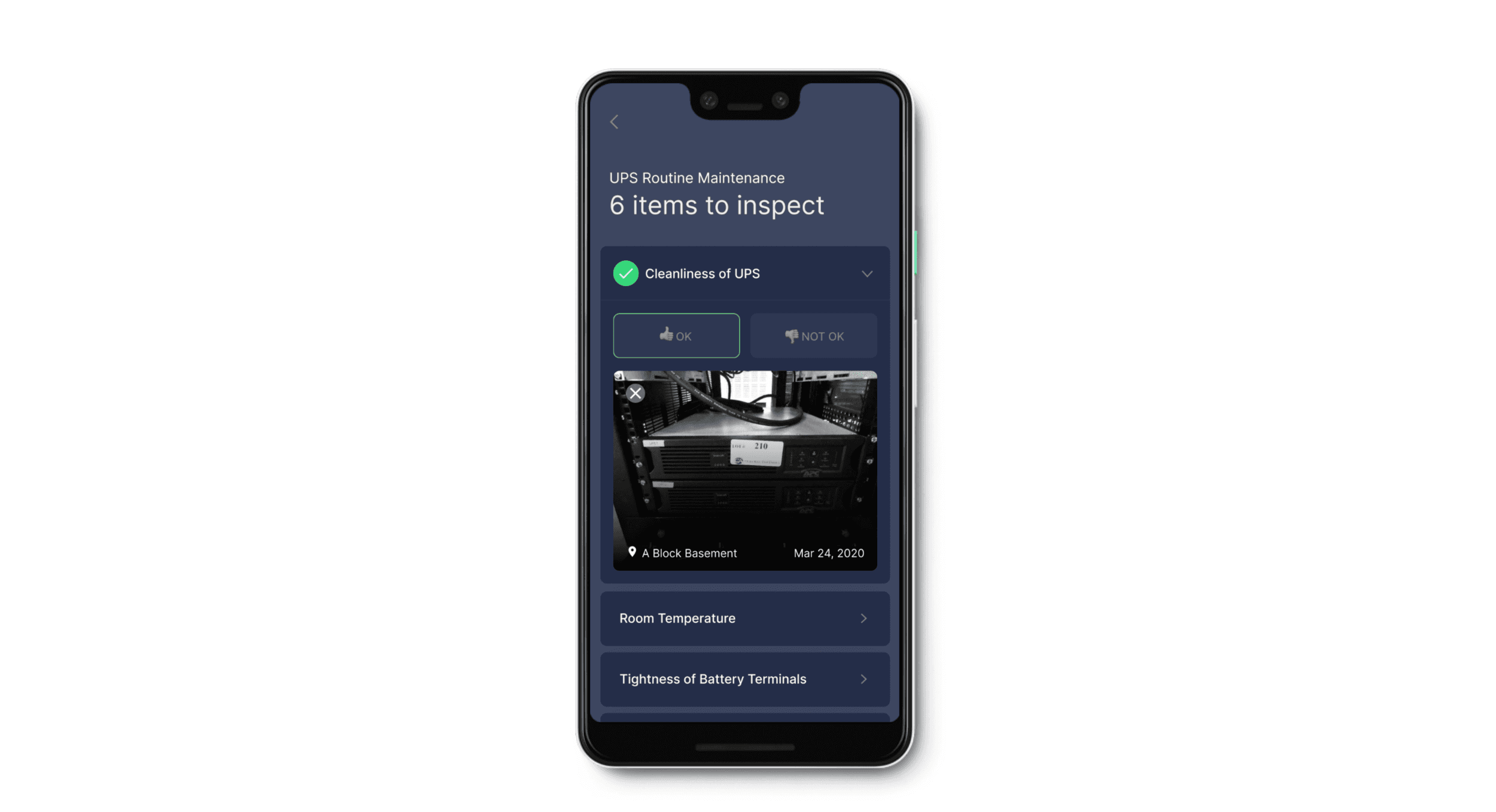
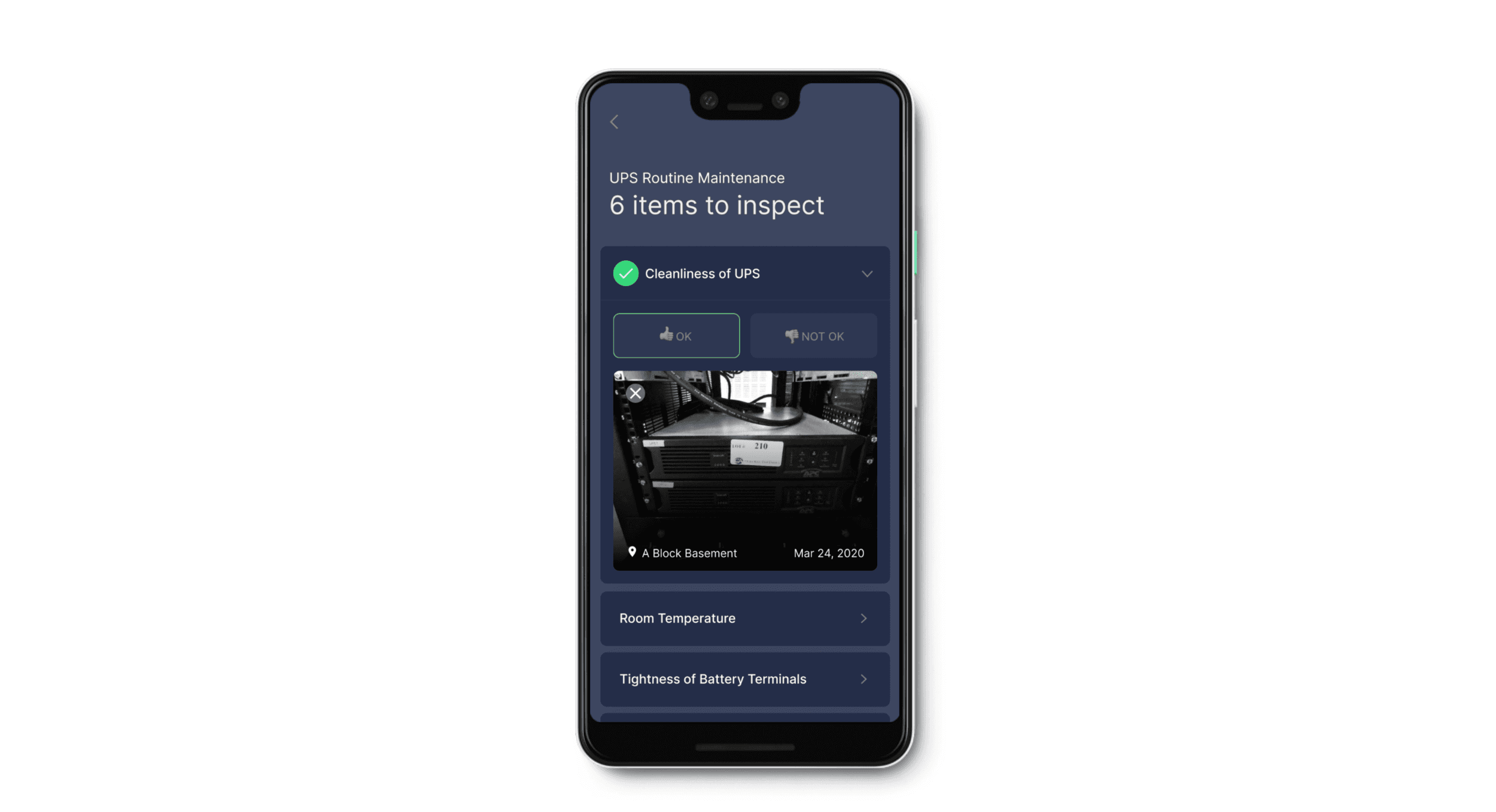
Multiple input systems
To manage the complex nature of their work, we developed the concept of branching - for instance if they are on a routine task to check an elevator - and there is an issue with a button to a floor, there may be follow up questions to problem solve before it escalates a ticket to the site manager.

Media uploading
There could be many scenarios where it might be hard to type (lack of written English knowledge, time constraints), or take a picture (poor phone camera). By supporting multiple ways to append media to a task, the app enables the user to get work done efficiently. In the case of a supervisor, this allows them to follow up on issues that they’re monitoring.
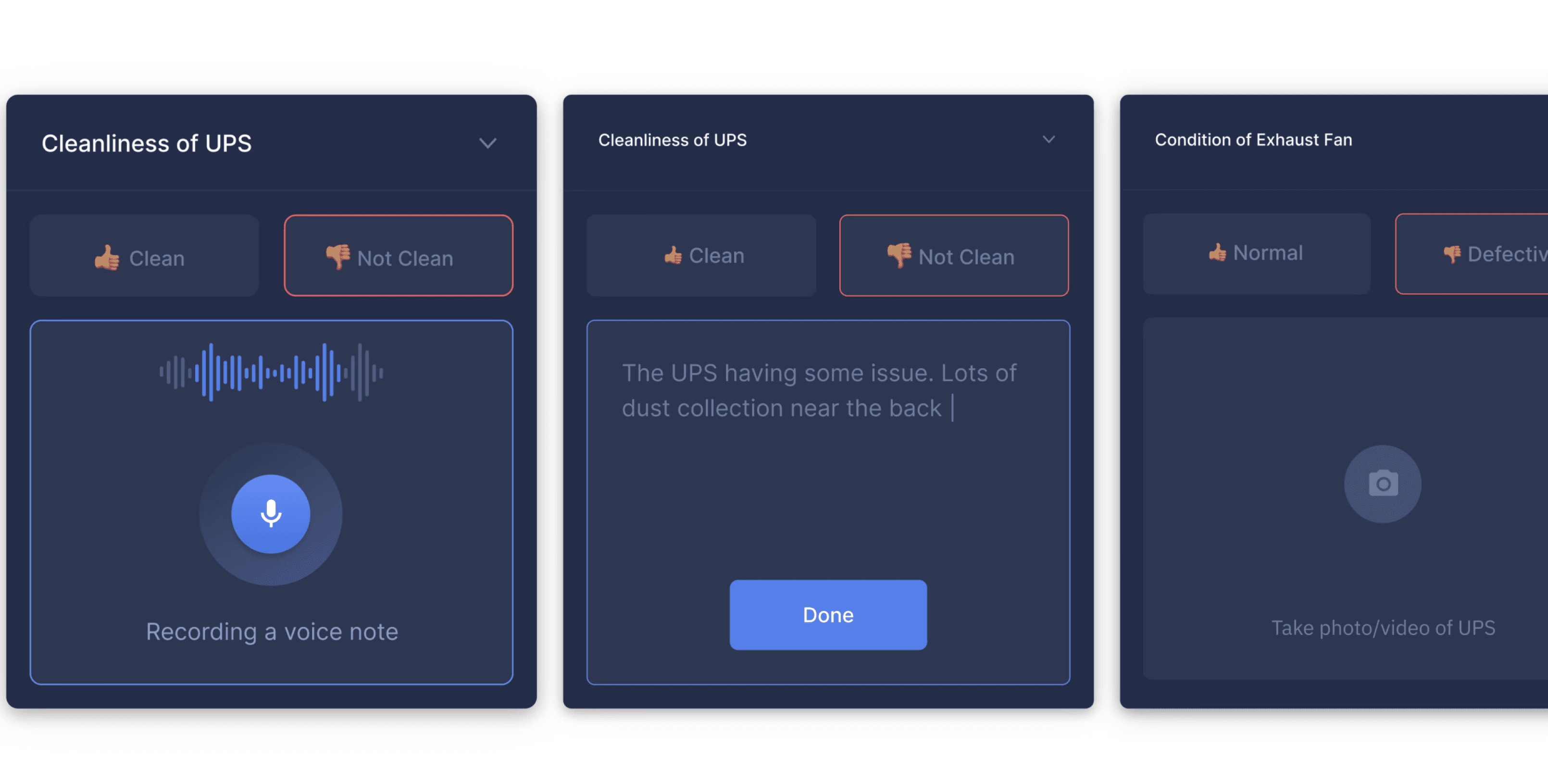
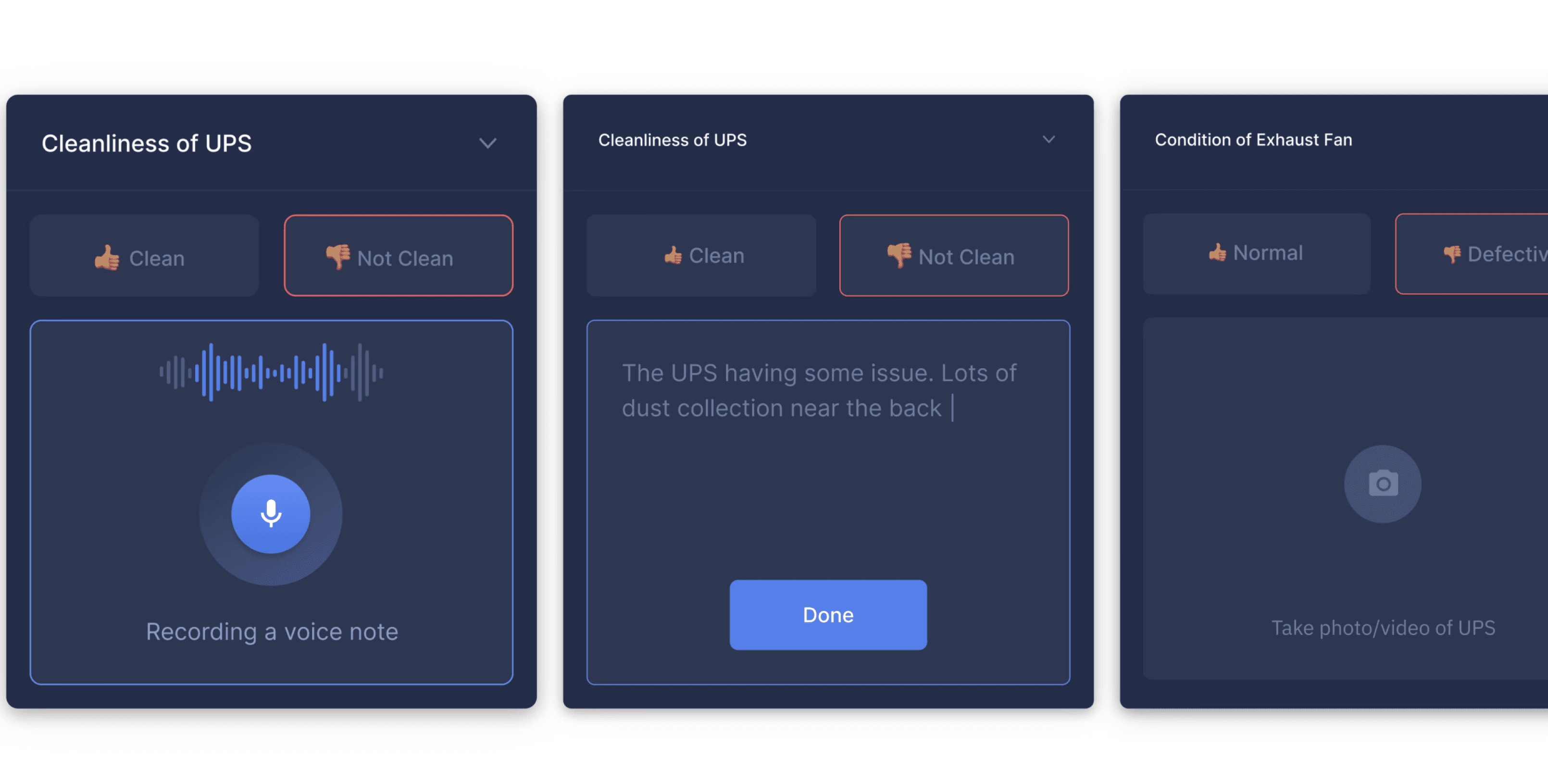
Dark and light modes
There could be many scenarios where it might be hard to type (lack of written English knowledge), or take a picture (poor phone camera).By supporting multiple ways to append media to a task, the app enables the user to get work done efficiently. In the case of a supervisor, this allows them to follow up on issues that they’re monitoring.
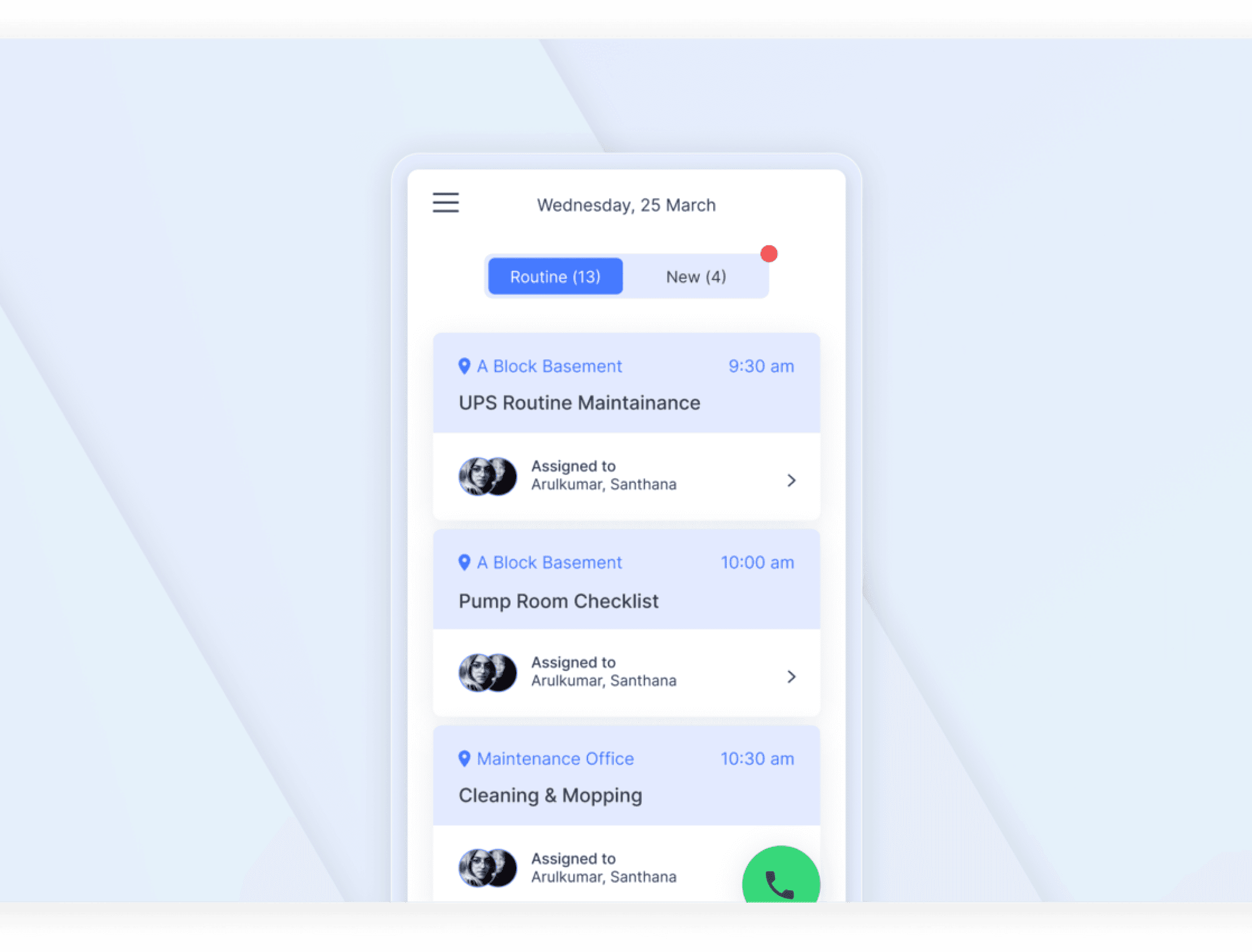
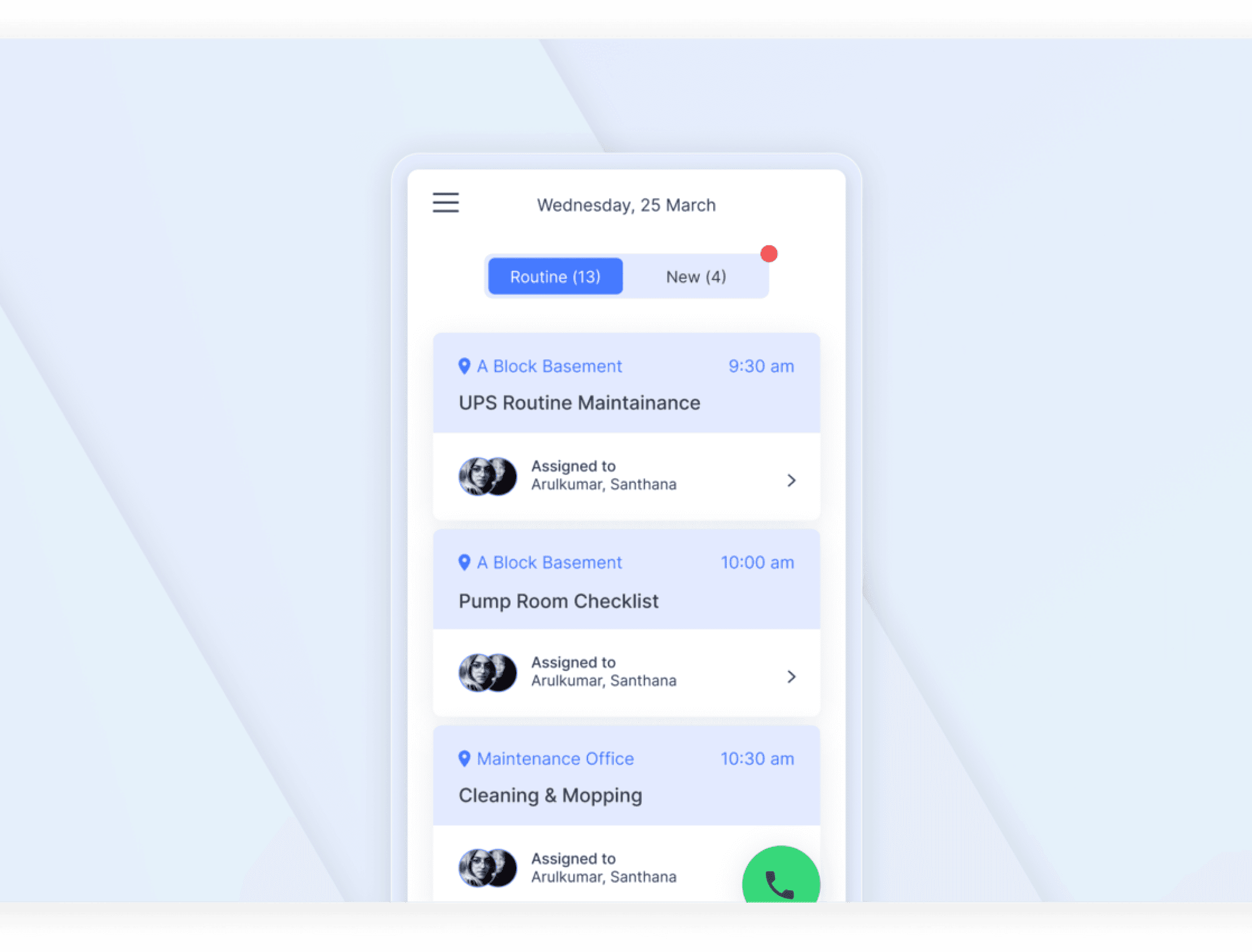
Project 2
Project 2
goal
Empower the site manager with core functionalities of monitoring and reviewing performance metrics
Purpose
Illustrated in this diagram is a simplified hierarchy of a Facilities Management provider.
The site manager plays a liaising role between higher management, end user and the larger workforce. The design directive was to empower a site manager with all core functionalities to create, assign and track tasks; and monitor performance metrics.
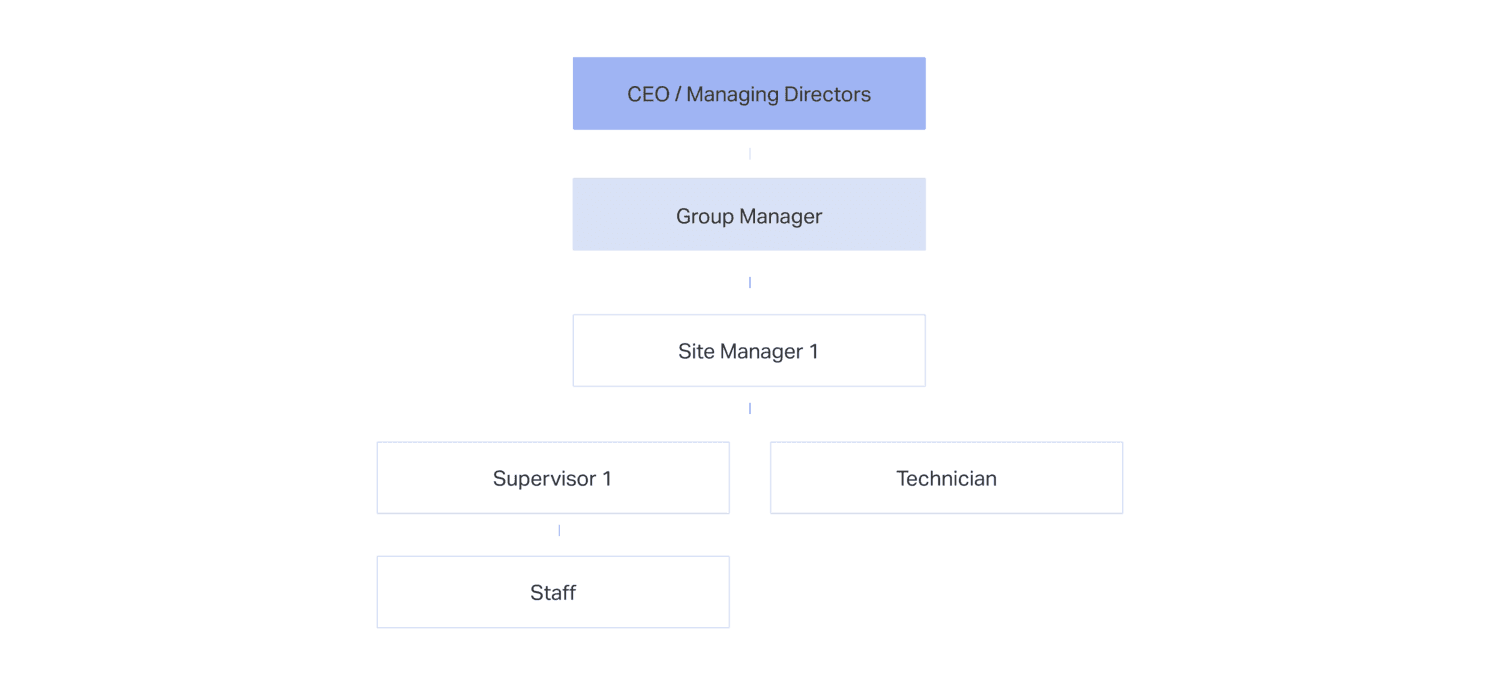
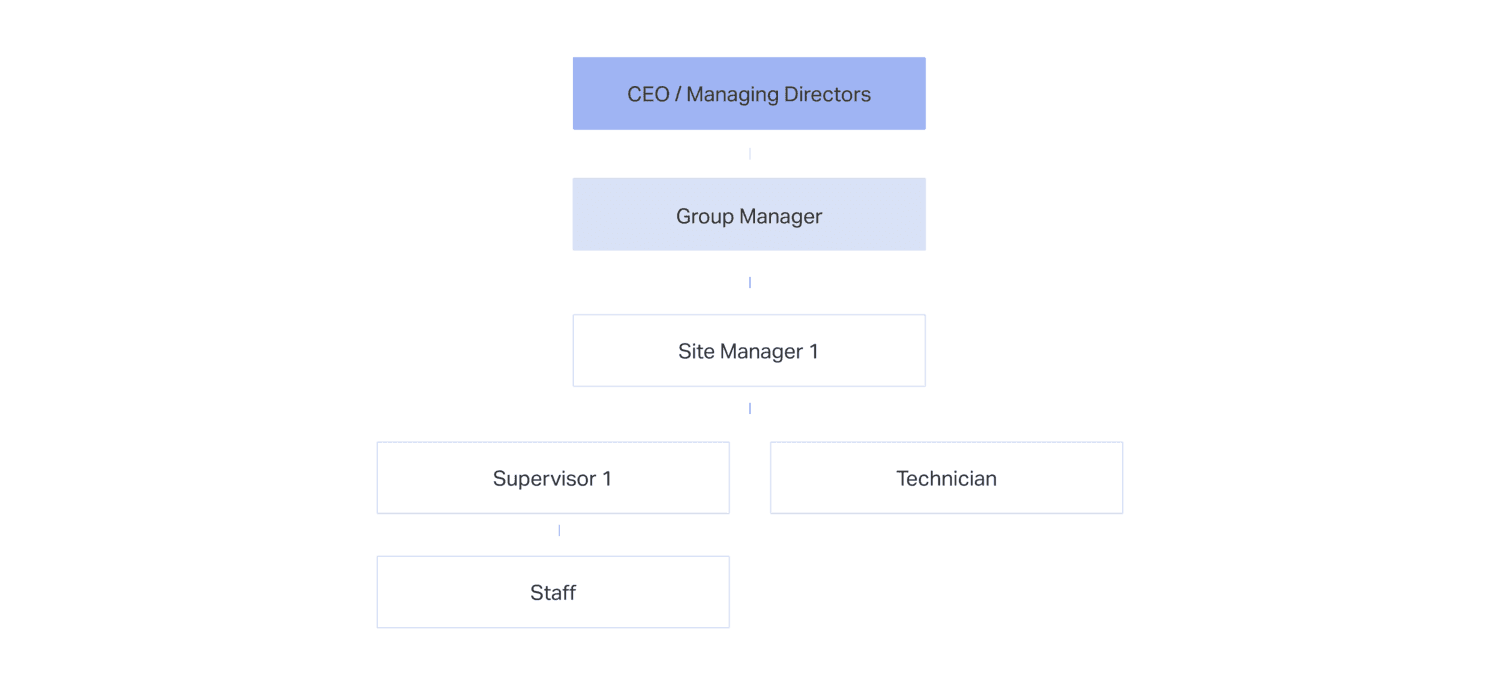
Role based access control
The pilot version of the dashboard is designed with the site manager in mind, however we considered all stakeholders for the long term vision. I used the RBAC model to categorize the role based rights for different users of the dashboard - and this helped to funnel down to the essential minimum.
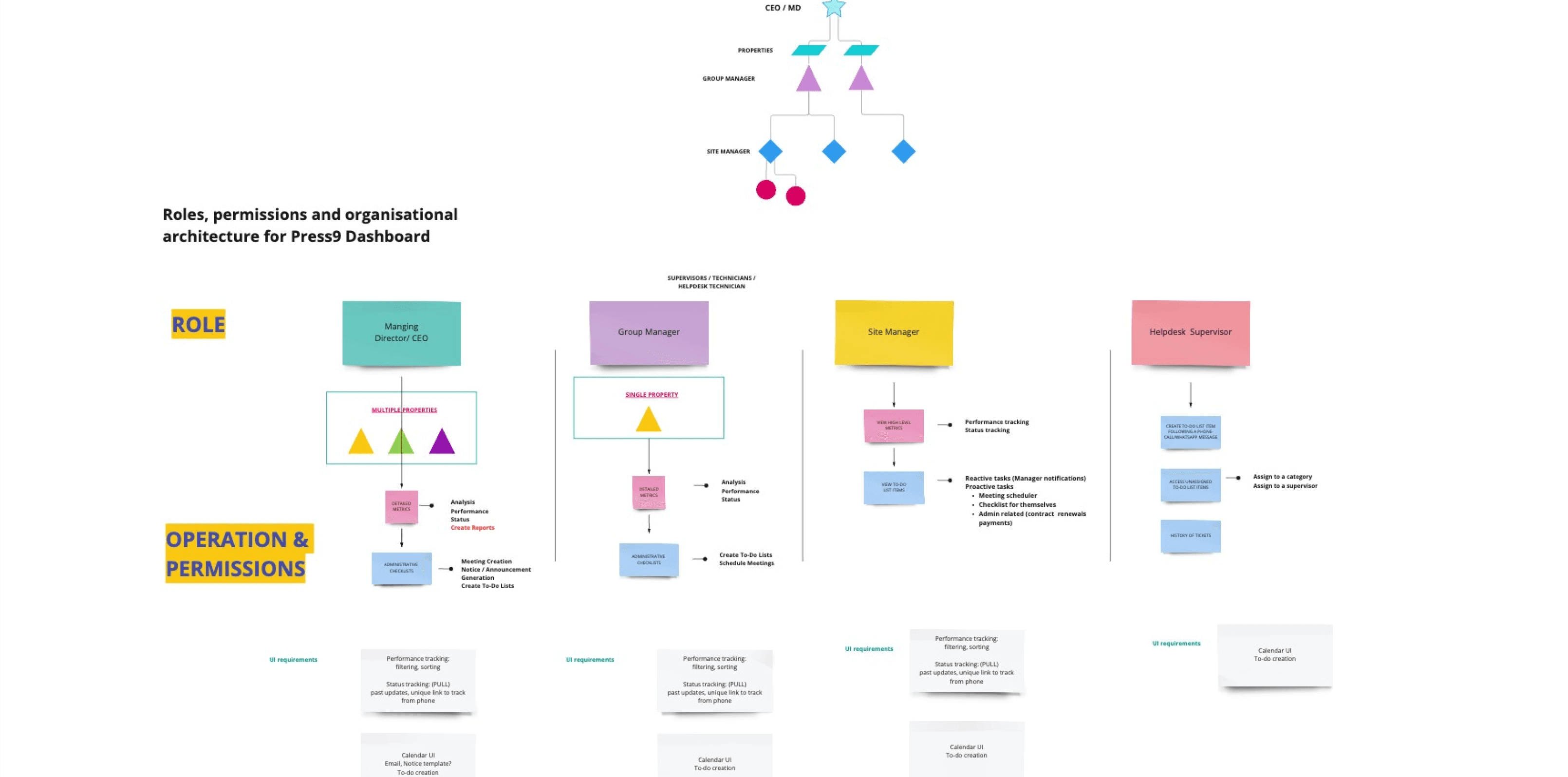
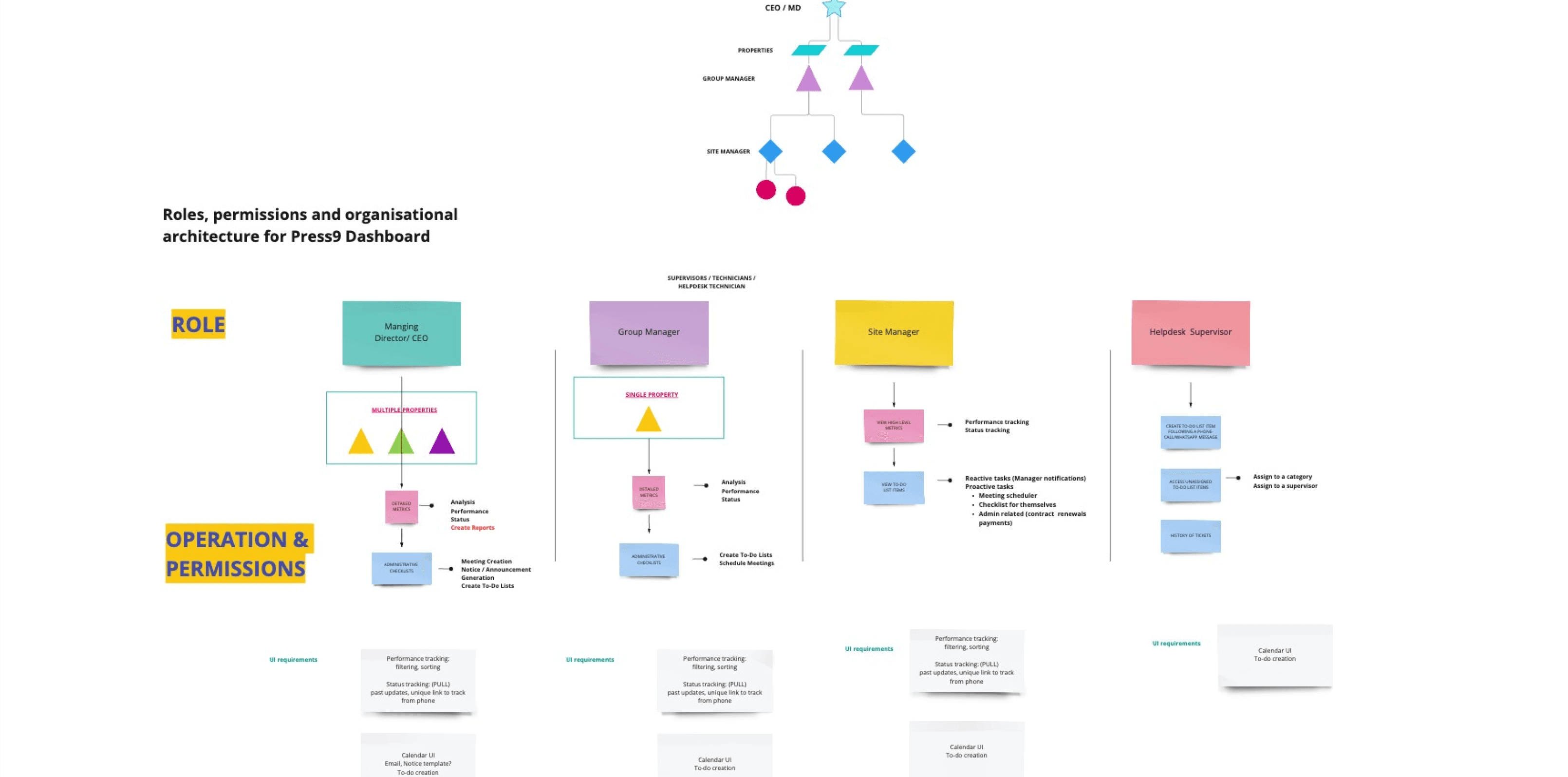
Final dashboard interface